LinkedIn Boolean Search for Recruiters: 15+ Templates
Master LinkedIn Recruiter Boolean search with 15+ ready-to-use templates by role. Learn operators, avoid common mistakes, and find candidates faster.

Boolean search is one of the most powerful features inside LinkedIn Recruiter — yet most recruiters only scratch the surface. With the right operators and a well-built search string, you can cut through millions of profiles and surface exactly the candidates you need.
In this guide you will learn every Boolean operator LinkedIn supports, see 15+ copy-paste templates organized by role, and discover the most common mistakes that silently break your searches. Whether you are new to Boolean logic or want sharper strings, this article gives you everything in one place.
For a broader overview of the platform, see our complete guide to LinkedIn Recruiter. And if you want to refine results further, check out our breakdown of LinkedIn Recruiter search filters.
Quick reference: Boolean operators at a glance
Keep this table handy — every template below uses a combination of these five operators.What is LinkedIn Recruiter Boolean search?
Boolean search lets you combine keywords with logical operators — AND, OR, NOT, quotation marks, and parentheses — to build precise queries inside LinkedIn Recruiter’s keyword field.
Instead of typing a single job title and scrolling through hundreds of loosely related profiles, you tell LinkedIn exactly which terms must appear, which are optional, and which should be excluded. The result is a much shorter, much more relevant candidate list.
For example, searching "Data Engineer" AND (Spark OR Databricks) NOT Junior returns profiles that contain the exact title “Data Engineer”, mention either Spark or Databricks, and exclude anyone tagged as Junior.
Boolean works in the Keyword field of LinkedIn Recruiter. It also works in the Title and Company fields of LinkedIn Sales Navigator, though with slightly different behavior.
The 5 Boolean search operators explained
Quotation marks (” ”)
Quotation marks force LinkedIn to match an exact phrase rather than individual words.
Examples:
"Project Manager"— returns profiles with this exact phrase, not just any profile mentioning “project” and “manager” separately."Machine Learning Engineer"— filters out generic “engineer” profiles that never mention machine learning.
When to use: Always wrap multi-word job titles and skills in quotes. Without them, LinkedIn treats each word independently and your results become noisy.
AND
The AND operator requires both terms to appear in a profile. It narrows your search.
Examples:
Java AND Python— only profiles mentioning both languages."Account Executive" AND SaaS— sales profiles specifically in the SaaS space.
Tip: LinkedIn treats a space between keywords as an implicit AND. Writing Java Python is the same as Java AND Python. However, using AND explicitly makes complex strings more readable.
OR
The OR operator broadens your search by matching profiles that contain at least one of the listed terms.
Examples:
"Sales Manager" OR "Account Manager" OR "Business Development Manager"— captures all common titles for a similar role.React OR Angular OR Vue— finds front-end developers regardless of their specific framework.
When to use: Use OR to cover synonyms, alternative titles, and related skills. This is the single most effective way to increase the size of your candidate pool.
NOT
The NOT operator removes profiles that contain a specific term.
Examples:
Developer NOT Junior— excludes junior-level developers."Marketing Manager" NOT Freelance— removes freelancers from results.
When to use: After your initial search returns too many irrelevant profiles. Add NOT terms one at a time and review the impact.
Parentheses ( )
Parentheses group terms so LinkedIn evaluates them in the correct order — just like in math.
Examples:
(Marketing AND B2B) OR (Sales AND B2C)— finds either B2B marketers or B2C salespeople.("Software Engineer" OR Developer) AND (Python OR Go) NOT (Intern OR Junior)— groups titles, skills, and exclusions cleanly.
Tip: When your string has more than two operators, always use parentheses. Without them, LinkedIn may interpret your query differently than you intended.
How to build a Boolean search string (step by step)
Follow this four-step framework to create any Boolean search from scratch:
Step 1 — List target titles
Write down every variation of the role you are hiring for. Wrap multi-word titles in quotes and connect them with OR.
("Software Engineer" OR "Backend Developer" OR "Python Developer")Step 2 — Add required skills or qualifications
Use AND to attach the skills, tools, or certifications the role requires.
AND (Python OR Django OR Flask)Step 3 — Exclude what you don’t want
Use NOT to filter out seniority levels, industries, or roles that pollute results.
NOT (Junior OR Intern OR Freelance)Step 4 — Combine everything
("Software Engineer" OR "Backend Developer" OR "Python Developer") AND (Python OR Django OR Flask) NOT (Junior OR Intern OR Freelance)Paste this into the Keyword field in LinkedIn Recruiter, then layer on additional filters (location, years of experience, industry) using the platform’s built-in filter panel. For a full walkthrough of those filters, see our LinkedIn Recruiter search filters guide.
15 ready-to-use Boolean search strings for recruiters
Below are copy-paste templates organized by function. Adapt the specific tools, titles, and exclusions to match your job requirements.
Software engineering
Full-stack developer:
("Full Stack Developer" OR "Full-Stack Engineer" OR "Software Engineer") AND (React OR Angular OR Vue) AND (Node.js OR Python OR Java) NOT (Junior OR Intern OR Student)DevOps / Cloud engineer:
("DevOps Engineer" OR "Site Reliability Engineer" OR "Cloud Engineer" OR "Platform Engineer") AND (AWS OR Azure OR GCP) AND (Terraform OR Kubernetes OR Docker) NOT (Junior OR Trainee)Data & analytics
Data scientist:
("Data Scientist" OR "Machine Learning Engineer" OR "ML Engineer") AND (Python OR R) AND ("Machine Learning" OR "Deep Learning" OR NLP) NOT (Intern OR Junior OR Student)Data engineer:
("Data Engineer" OR "Analytics Engineer" OR "ETL Developer") AND (SQL OR Spark OR Databricks OR Snowflake) NOT (Junior OR Intern)Product management
("Product Manager" OR "Senior Product Manager" OR "Group Product Manager") AND (B2B OR SaaS OR "Product-Led Growth") NOT (Associate OR Junior OR Coordinator)Marketing & growth
Growth / demand generation:
("Growth Marketing Manager" OR "Demand Generation Manager" OR "Performance Marketing Manager") AND (SEO OR "Paid Media" OR "Marketing Automation" OR HubSpot) NOT (Intern OR Junior OR Freelance)Content marketing:
("Content Marketing Manager" OR "Content Strategist" OR "Head of Content") AND (B2B OR SaaS OR "Content Strategy") NOT (Freelance OR Copywriter)Sales & business development
("Account Executive" OR "Sales Manager" OR "Business Development Manager") AND (SaaS OR "Enterprise Sales" OR B2B) NOT (SDR OR BDR OR Intern OR Junior)Finance & accounting
(CFO OR "Finance Director" OR "Financial Controller" OR "Head of Finance") AND (SaaS OR "Series B" OR "Series C" OR "Private Equity") NOT (Intern OR Junior OR Bookkeeper)Healthcare & life sciences
("Clinical Research Associate" OR "CRA" OR "Clinical Trial Manager") AND ("Phase III" OR Oncology OR "Medical Device") NOT (Intern OR Student)HR & talent acquisition
("Talent Acquisition Manager" OR "Recruiter" OR "Head of Talent") AND (Tech OR SaaS OR "Employer Branding" OR "Talent Sourcing") NOT (Junior OR Intern OR Staffing)Design & UX
("Product Designer" OR "UX Designer" OR "UX/UI Designer" OR "Interaction Designer") AND (Figma OR Sketch OR "Design Systems" OR "User Research") NOT (Junior OR Intern OR Graphic)Executive / C-level
(CEO OR COO OR CTO OR CMO OR "VP Engineering" OR "VP Sales" OR "VP Marketing") AND (SaaS OR Fintech OR "Series A" OR "Series B") NOT (Consultant OR Advisor OR Interim)Cybersecurity
("Security Engineer" OR "Cybersecurity Analyst" OR "Penetration Tester" OR CISO) AND (SOC OR SIEM OR "Cloud Security" OR "Zero Trust") NOT (Junior OR Intern OR Student)Supply chain & operations
("Supply Chain Manager" OR "Operations Manager" OR "Logistics Manager" OR "Procurement Manager") AND (SAP OR "Lean Six Sigma" OR "Demand Planning") NOT (Junior OR Intern OR Coordinator)Pro tip: Start with a broader string (fewer AND clauses) and tighten it only if you get too many results. You can also combine these keyword strings with LinkedIn Recruiter’s built-in filters for location, company size, and years of experience to narrow results further. For a data-driven approach to ranking the profiles that come back, explore AI-powered talent sourcing and profile scoring tools.
Using ChatGPT to generate Boolean strings
AI tools like ChatGPT are remarkably good at building Boolean strings because Boolean is a structured, rule-based language — exactly the kind of task large language models handle well.
How to prompt ChatGPT for Boolean search
Use this prompt template:
You are an expert technical recruiter. Build a LinkedIn Recruiter Boolean search string for the following role. Use AND, OR, NOT, parentheses, and quotation marks. Include synonyms for the job title and key skills. Exclude junior, intern, and freelance profiles.
Role: [your role] Must-have skills: [list] Nice-to-have skills: [list] Industry: [optional]
Example prompt:
Role: Senior Backend Engineer Must-have skills: Go, PostgreSQL, Kubernetes Nice-to-have skills: gRPC, Redis, Terraform Industry: Fintech
ChatGPT output:
("Senior Backend Engineer" OR "Backend Developer" OR "Software Engineer") AND (Go OR Golang) AND (PostgreSQL OR Postgres) AND (Kubernetes OR K8s) AND (Fintech OR "Financial Services" OR Banking) NOT (Junior OR Intern OR Freelance OR Consultant)Tips for better results
- Be specific about seniority. Tell ChatGPT the exact level (senior, lead, principal) and which levels to exclude.
- Ask for variations. Prompt: “Give me 3 versions — one strict, one moderate, one broad.”
- Iterate. Paste the string into LinkedIn Recruiter, review results, then ask ChatGPT to adjust.
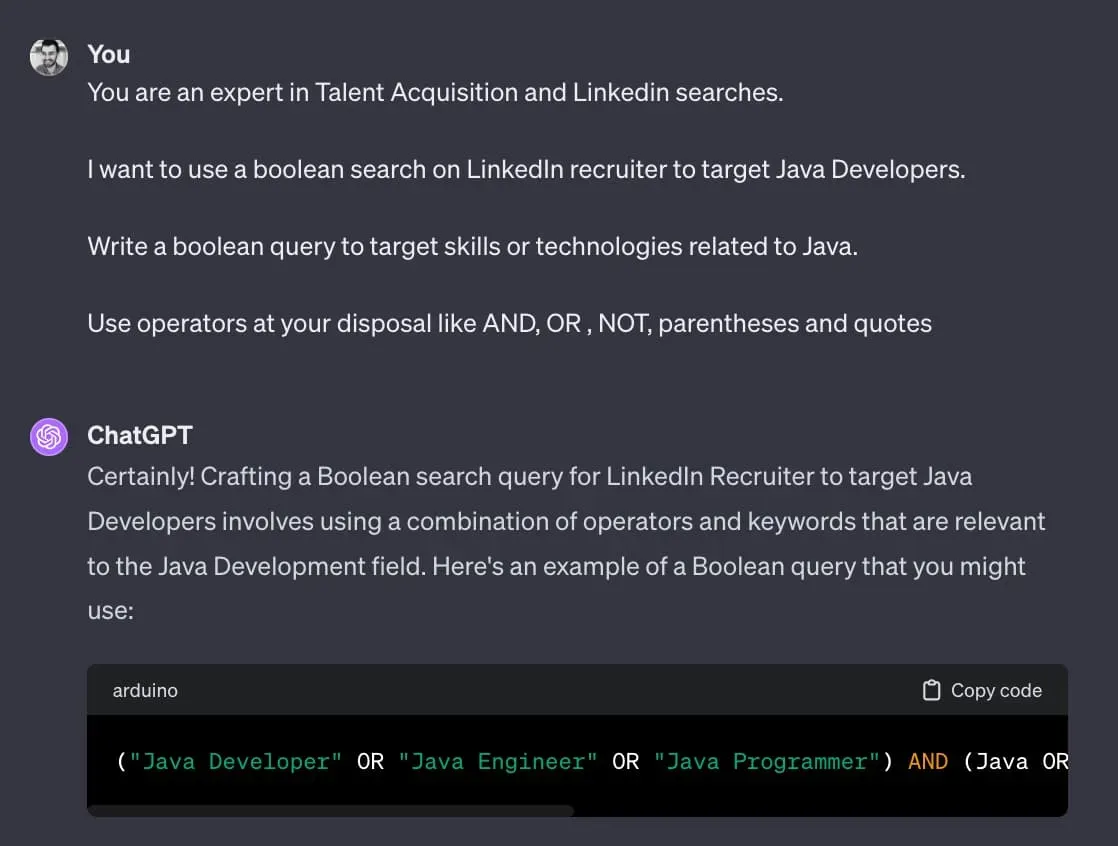
Some recruiting platforms also include built-in AI boolean generators that create search strings directly from a job description, saving you the copy-paste step.
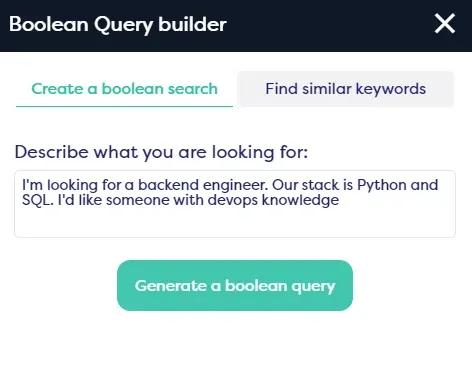
Boolean search in LinkedIn Sales Navigator
Boolean search also works in LinkedIn Sales Navigator — specifically in the Company, Title, and Keyword fields. If you use Sales Navigator for recruiting or talent mapping, the same operators apply.
Here are three practical examples:
Excluding freelancers and contractors
NOT (Freelance OR Freelancer OR Independent OR Contractor OR "Self-employed" OR Consultant)Paste this into the Title field to remove non-permanent profiles from your lead list.
Targeting senior marketing leaders
(Head OR Director OR VP OR "Vice President" OR Chief) AND (Marketing OR Communication OR Branding OR "Demand Generation") NOT (Assistant OR Intern OR Junior OR "Entry Level")This returns decision-makers in marketing while filtering out junior profiles.
Finding Java developers by tech stack
(Java OR JEE OR J2EE OR "Spring Boot" OR "Spring MVC" OR Hibernate OR Maven OR Gradle)Instead of searching “Java developer”, list the technologies that prove someone works with Java. This surfaces profiles that might not include “Java” in their title but clearly use the ecosystem daily.
For a detailed comparison of Sales Navigator and Recruiter, see our LinkedIn Sales Navigator vs Recruiter guide.
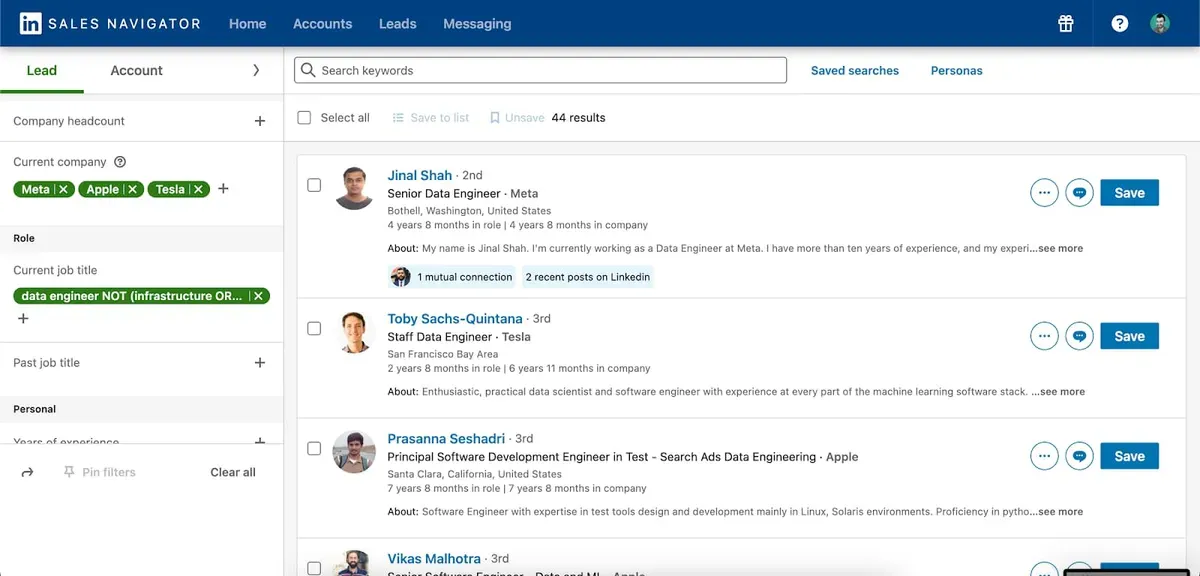
LinkedIn Recruiter Boolean search limitations
Boolean search is powerful but it has real constraints you should know about.
The keyword field searches the entire profile. When you type a Boolean string in the Keyword field, LinkedIn scans job titles, summaries, experience descriptions, skills, education — everything. A developer who once wrote a blog post mentioning “project management” might show up in a search for “Project Manager.” There is no way to restrict the keyword search to titles only in Recruiter (though Sales Navigator offers a separate Title field).
No relevance ranking. LinkedIn Recruiter does not rank results by how well they match your Boolean string. The most relevant profile might be on page 30. This is one reason recruiters complement Boolean search with candidate scoring tools that re-rank exported results by fit.
Character and nesting limits. LinkedIn caps Boolean strings at roughly 2,000 characters. Deeply nested parentheses (more than 3-4 levels) can also cause unexpected behavior. If your string is very long, break it into two separate searches.
No wildcard or proximity operators. Unlike Google or specialized sourcing databases, LinkedIn does not support wildcards (develop*) or NEAR/proximity operators. You need to spell out every variation explicitly — which is why the OR operator is so important.
Profiles are not always up to date. Candidates do not always update their LinkedIn profiles promptly. Someone who switched from Java to Python six months ago may still appear in your Java search. Cross-reference with recent activity and endorsements when evaluating results.
To work around these limitations, many recruiters export candidates from LinkedIn Recruiter and use external tools for deeper filtering and outreach sequencing.
Common Boolean search mistakes
Even experienced recruiters make these errors. Here is how to spot and fix them.
Missing quotation marks on multi-word terms. Searching Project Manager without quotes finds profiles containing “project” and “manager” anywhere — not necessarily together. Always write "Project Manager".
Forgetting parentheses around OR groups. The string "Software Engineer" AND Java OR Python NOT Junior is ambiguous. LinkedIn may interpret it as ("Software Engineer" AND Java) OR (Python NOT Junior), which is probably not what you want. Correct version: "Software Engineer" AND (Java OR Python) NOT Junior.
Overusing NOT. Each NOT term shrinks your pool. Adding five or six NOT terms can eliminate good candidates whose profiles happen to contain one of those words in a different context. Start with 1-2 NOT terms and add more only if needed.
Making strings too long. A 500-word Boolean string is hard to debug and often hits LinkedIn’s character limits. If you need that much specificity, split the search into two or three shorter strings and combine the results manually.
Using operators that LinkedIn doesn’t support. LinkedIn does not recognize wildcards (*), the NEAR operator, or the minus sign (-) as a NOT replacement. Stick to AND, OR, NOT, quotes, and parentheses.
Mixing case on operators. Boolean operators must be uppercase: AND, OR, NOT. Lowercase and, or, not are treated as regular keywords, not operators.
FAQ
What Boolean operators does LinkedIn Recruiter support?
LinkedIn Recruiter supports five operators: AND, OR, NOT, quotation marks for exact phrases, and parentheses for grouping. It does not support wildcards, NEAR, or the minus sign.
Is LinkedIn Boolean search case-sensitive?
Keywords are not case-sensitive — java and Java return the same results. However, operators must be uppercase (AND, OR, NOT). Lowercase and is treated as a regular word.
Where can I use Boolean search on LinkedIn?
In LinkedIn Recruiter, Boolean works in the Keyword field. In Sales Navigator, it works in the Keyword, Title, and Company fields. On LinkedIn.com (free), Boolean works in the main search bar but with more limited results.
What is the maximum length for a Boolean search string?
LinkedIn limits search strings to approximately 2,000 characters. If your query exceeds this, split it into multiple searches and merge the results.
Can I save Boolean search strings in LinkedIn Recruiter?
Yes. After running a search, click “Save search” to store the query with its filters. LinkedIn Recruiter also lets you set up alerts so you receive new matching profiles automatically.
How is Boolean search different from LinkedIn Recruiter filters?
Filters (location, industry, years of experience) use structured profile data and work through dropdown menus. Boolean search operates on free-text fields and lets you combine keywords with logic operators. The two complement each other — use filters to set broad parameters, then Boolean to refine the keyword match. See our full search filters guide for details.
Should I use Boolean search or AI sourcing tools?
They are not mutually exclusive. Boolean gives you precise control and transparency — you know exactly what the search is doing. AI sourcing tools can surface candidates you might miss by analyzing skills, career trajectories, and semantic matches. Many recruiters use Boolean for their initial search and AI for scoring and ranking the results.
Does Boolean search work with LinkedIn Recruiter Lite?
Yes, Boolean operators work in Recruiter Lite’s keyword field. However, Recruiter Lite has fewer filters and a smaller candidate pool than the full Recruiter license. For a detailed comparison, see our guide on LinkedIn Recruiter vs Recruiter Lite.
Wrapping up
LinkedIn Boolean search remains one of the fastest ways to surface qualified candidates — if you use it correctly. Start with the quick reference table and templates above, adapt them to your open roles, and avoid the common mistakes that silently derail your searches.
For best results, combine Boolean strings with LinkedIn Recruiter’s filters and candidate sourcing software that can score and rank your results. And if you are spending too much time building strings manually, test an AI-powered boolean builder or ChatGPT workflow to speed things up.
Want to go further? Explore our guides on passive talent sourcing, LinkedIn InMail best practices, and recruiting automation to build a complete sourcing workflow around your Boolean searches.

Author
Doriane Stagnol
Recruitment Content Specialist
Writes practical recruiting content focused on LinkedIn sourcing, messaging, and agency growth tactics.


