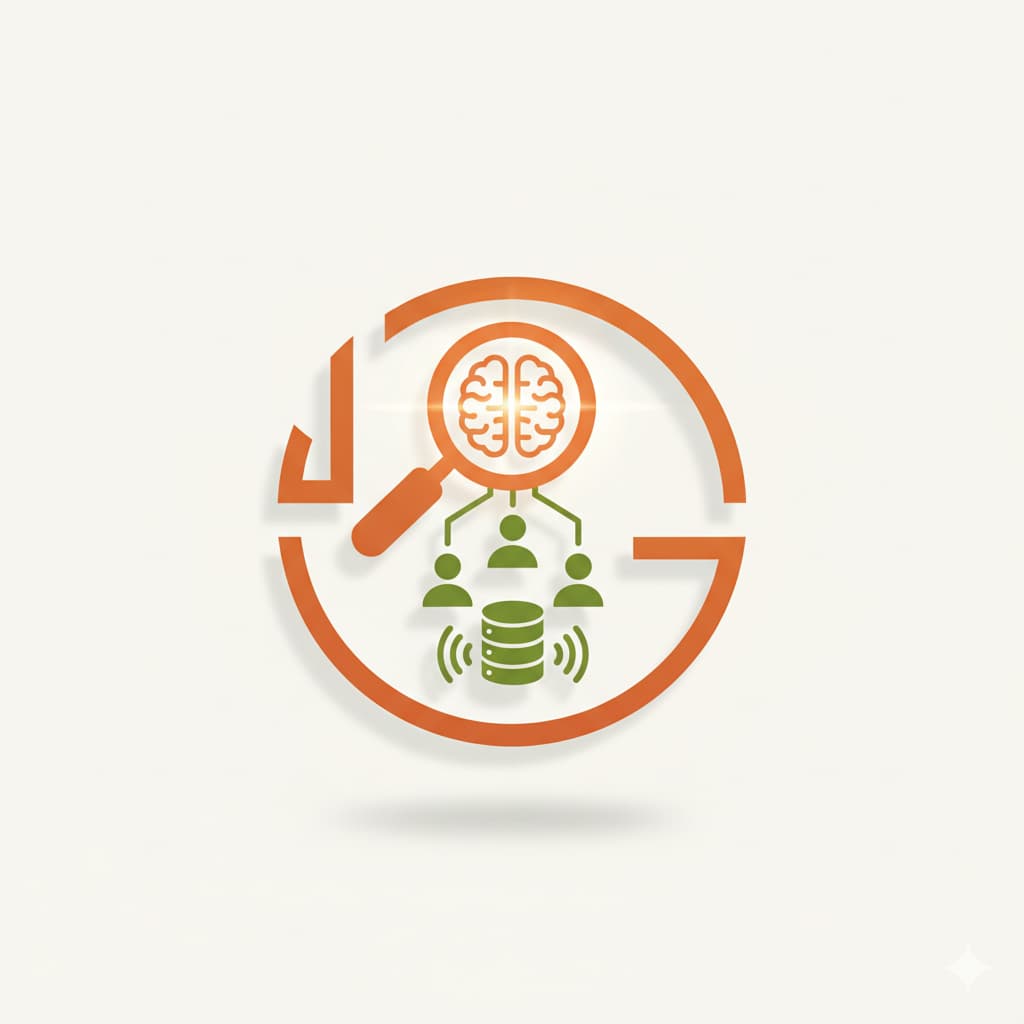Did you know that effectively managing LinkedIn connection requests can significantly boost your networking success? Whether you're a recruiter, a sales professional, or an entrepreneur, LinkedIn is a crucial tool for making impactful connections. Manually sending connection requests can be time-consuming and less effective. So, how do you streamline this process to maximize results while minimizing effort?
What are LinkedIn connection requests?
LinkedIn connection requests are invitations you send to other platform users, asking them to join your professional network. When you send a connection request, you start a potential relationship that could lead to different career opportunities, collaborations, or insights. They're a fundamental feature of LinkedIn, allowing users to expand their professional networks and connect with people directly.
LinkedIn connection requests improve networking a lot. You're not just adding contacts to your list, you're growing your network strategically. With this targeted approach, you can find new jobs, gain industry knowledge, or find clients, making LinkedIn a great place to do business.
Why should you use LinkedIn connection requests?
Why should you prioritize LinkedIn connection requests in your networking strategy?
- Higher engagement rate: Connection requests have a significantly higher response rate of 56% compared to 14% for InMails, making them more effective for starting conversations and building relationships.
- Cost-effective: Unlike InMails, which require a Premium subscription, LinkedIn connection requests are free, allowing broader outreach without extra costs
- Network expansion: Using connection requests helps you expand your network, keeping you in touch with prospects and reaching a wider audience.
Understanding LinkedIn connection requests limitations
LinkedIn connection requests are a powerful networking tool, but like any tool, they have limitations.
First, LinkedIn connection requests are limited to 300 characters. Be both concise and impactful with your message. It takes thought and precision to make an invitation that’s clear and interesting within this character limit!
Aside from that, LinkedIn caps the number of connection requests you can send at 200 a week. Rather than mass outreach, this restriction encourages thoughtful networking. To maximize the potential of each interaction, you need to choose who you want to connect with each week.
Another hurdle is sending these requests manually. LinkedIn doesn’t automate connection requests, so each request has to be sent personally. It’s especially tough for professionals trying to scale up their networking efforts.
Here’s a tip: Make connections based on your immediate needs and long-term goals. Target people who align closely with your goals, whether they're industry leaders, potential clients, or peers. You'll get more value from each request if you focus on building meaningful connections.
The ultimate guide to automating LinkedIn connection requests with Leonar
Looking to streamline LinkedIn networking and make meaningful connections faster? Using Leonar, a powerful tool designed to enhance your networking strategy, you can automate your LinkedIn connection requests. With our all-in-one tool, you can manage everything from getting the right profiles to outreach campaigns.
Here's how you can use Leonar to automate your LinkedIn connections!👇
TL;DR
- Step 1: Import profils using the Leonar Google Chrome Extension or Select profils using the sourcing interface.
- Step 2: Define the messaging sequence.
- Step 3: Launch the sequences.
- Step 4: Manage the campaign performance.
Import profiles into a recruitment campaign
Interested in automating your LinkedIn connections? The first step is to gather the right profiles. Here's how to get the data you need to get started, using the Chrome extension:


- Import from LinkedIn Recruiter search or projects.
You can use this feature if you're already managing candidate searches or projects on LinkedIn Recruiter. Streamline and integrate your recruitment efforts by importing profiles from these sources.
- Import from Sales Navigator.
Use LinkedIn Sales Navigator for more targeted search. Your potential connections can be filtered based on specific criteria, so you get in touch with the right people.
- Import candidates from your ATS.
You can import candidates directly into your campaign if you use an Applicant Tracking System (ATS). This is especially useful if you're trying to re-engage past applicants.
- Import candidates from a CSV file.
Got a list of contacts? You can upload it as a CSV file to include these candidates.
- Import manually from candidates' profiles.
You can manually select candidates by visiting their LinkedIn profiles and adding them directly to your campaign for a more personalized approach.
The other option is to directly select candidates with the sourcing interface:

Our sourcing interface has a matching algorithm to make it more efficient. Using this technology, you can find the best candidates based on your job requirements or networking goals.
With these methods, you can set up an automation campaign that works. Remember, you can't have good connections unless you have good candidates.
Define the messaging sequence you want to send
Next, you'll need to define the messaging sequence for your LinkedIn connection requests once you've gathered your ideal profiles. Wondering how to make each connection request count? It's all about your message.
With Leonar, you can do multiple tasks tailored to your outreach goals. You can send a personalized message that resonates with each recipient, or you can send a connection request without a message if brevity suits your strategy better. Find inspiration and ready-to-use templates here to jumpstart your messaging.

Why is this important? Planning follow-ups and using multiple channels is key to maximize your response rate. You get more responses if you engage your prospects across different platforms in a variety of ways. With this multichannel approach and timely follow-ups, you can make a lasting impression that can lead to more accepted requests and more fruitful business relationships.
👉 For more information, check our multi-channel outreach feature.
Here’s a tip: When you’re defining your message, think about what you and your new connection might offer one another. Is there an industry insight, a collaboration opportunity, or a potential deal? You can make your request more compelling by mentioning them in your message.
Making connection requests more personalized with AI
Want to get more out of your connection requests? You can personalize each message by integrating AI into your outreach strategy. Leonar's AI features let you customize messages based on an integrated prompt, your specific criteria, and the candidates' profiles. Each connection request is personalized so it's relevant and engaging, so it's more likely to be accepted.

Why is this important? Your request is more likely to be accepted if you send personalized messages. Based on data, customized connection requests get accepted 30% more often than generic ones. To do this, you need to establish a positive first impression, lay the groundwork for meaningful professional relationships, and expand your network.
To learn more about how AI can craft highly personalized messages and how it can be used in recruitment, check out our guide on using ChatGPT for recruiting.
You're not just reaching out on LinkedIn, you're connecting with purpose and precision, making every interaction count towards building your professional network.
Launch the sequence
Once you've defined your messaging sequence, launch it on the web interface to put your plan into action.


Here's where Leonar's Chrome extension comes in handy. With the extension, you can automate all the tasks you've specified, ensuring that your connection requests go out efficiently and effectively.
How does it work? Simply install the Leonar Chrome extension, set up your campaign with the desired messages and targets, and let the automation do the work. This extension handles the repetitive task of sending out each connection request according to your settings, saving you time and energy. So you're less distracted by the mechanics of sending requests and more focused on engaging with responses.
What's the point of using an automation tool? Your outreach efforts are more likely to be consistent and precise when you automate the send-out process. As a result, you can reach more potential connections without compromising on quality or personalization.
Quick tip: Keep an eye on your response and acceptance rates and adjust your automated campaigns regularly. Your networking strategy will be more effective if you refine your approach.
With Leonar's automation capabilities, you can make sure your LinkedIn connection requests are not only well-crafted, but also delivered quickly and efficiently, maximizing your networking abilities.
Manage campaign performance
Next, you need to monitor and manage the performance of your automated connection request sequence. To understand the effectiveness of your outreach efforts, you need to track key performance indicators (KPIs). In real-time, Leonar gives you detailed analytics about your connection requests. You can use this data to see what parts of your campaign are working and what needs to be tweaked.
Why are these metrics important? You can make better decisions by analyzing your campaign's performance. If the acceptance rate isn't what you expected, you might refine your message or target a different demographic. Similarly, a high response rate could mean that your messages resonate with recipients, so similar approaches might be worthwhile in the future.
Here’s a tip: Set specific goals for each campaign, like getting a certain acceptance rate or generating a certain number of follow-ups.Use Leonar's tracking tools to measure your progress. You'll be able to celebrate successes and identify areas for improvement by doing this.
Through Leonar's comprehensive analytics tools, you'll be able to continually optimize your networking efforts, leading to stronger connections and a stronger professional network.
Maximize recruitment results with Leonar's multi-channel outreach
Double your interview rates with effective multi-channel outreach
Did you know that using a multi-channel approach can double your interview rates? Leonar makes it easy to combine LinkedIn messages, InMails, and emails. Sending follow-ups that feel personal and getting responses from top-tier candidates-this is what effective multi-channel outreach looks like.

👉 Looking to automate inmails messages on Linkedin? Check our blog on How to Automate Linkedin Inmails.
Centralized communication for enhanced efficiency

It's hard to keep track of all your leads and their touchpoints. Leonar solves that problem by bringing all your conversations from LinkedIn, InMails, emails, and WhatsApp into one place. Plus, Leonar lets you reply to all these channels directly from your dashboard! You'll never miss a beat in your communication with this integration.
Never miss a prospect again

With Leonar, all communications are integrated into one dashboard, so recruiters don't have to worry about it. You'll be able to manage your conversations and leads ten times faster. With your outreach pipeline, every conversation with a prospect is linked directly to your outreach plan.
Automate outreach and follow-ups for better engagement
Leonar automates outreach and follow-ups, so you can focus on what's really important: building relationships. Use advanced personalization features like First Name, Company, Industry, and Skills. Need a human touch at just the right time? Don't forget to add a manual task step to Leonar to make sure your message gets across.
Personalization at scale
Adapt your approach to each candidate without sacrificing personal touch. With Leonar, you can customize your messages with advanced text variables like First Name, Company, Industry, and Skills. Use Leonar's AI capabilities to further personalize messages, ensuring they resonate with each profile deeply.
How to automate LinkedIn connection requests: wrapping up
Using Leonar to automate LinkedIn connection requests transforms a routine task into a strategic advantage. What if you integrated advanced networking tools like Leonar into your day-to-day process? Using automation saves time and ensures that every outreach effort counts by increasing accuracy and personalization.
From the tight character limits to the weekly connection cap, we've covered the challenges associated with manual connection management. Leonar makes it easy to overcome these hurdles. Within a single platform, you can import profiles, craft tailored messages, and monitor campaign effectiveness. It simplifies your workflow and makes it easier to connect with and engage key prospects.
Why not start networking today? Leonar lets you reach out smarter, with precision and insight you never had before.Make your LinkedIn strategy more effective by automating your connection requests. We'll make every connection count and contribute to your career goals. Try Leonar today and see the impact for yourself!


.svg)