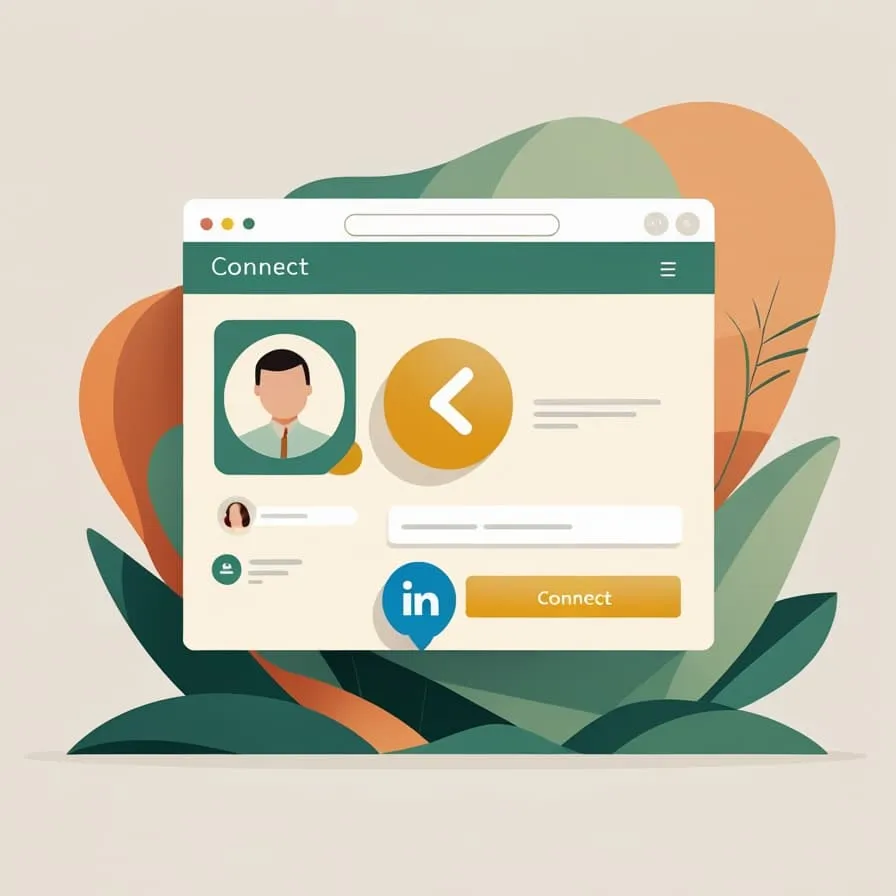How to Automate InMail Messages on LinkedIn?
Learn how to automate LinkedIn InMail messages with Leonar. Take our step-by-step guide to mastering InMail automation and streamline your outreach.

Want to know how top recruiters fill positions faster and more effectively? It all starts with automating LinkedIn InMails. This powerful strategy not only streamlines your communication but also ensures consistent and timely interactions with potential candidates. By embracing automation, you unlock the potential to significantly expand your outreach, connecting you more efficiently with the right talent.
In this blog post, we explore the transformative world of recruitment automation tools. These tools not only enhance how you manage your LinkedIn InMails but also bring a new level of precision and ease to your recruitment process. Stick around, and you’ll discover practical steps and insights that could revolutionize how you connect with candidates, taking your recruitment to the next level.
What are Linkedin InMails?
Have you ever needed to reach out to top talent or key industry players outside your immediate network? LinkedIn InMails provide a direct line to potential candidates and business contacts without the need for a mutual connection. This feature offers a unique advantage by allowing private, direct messages to those you haven’t yet connected with on the platform, opening up a world of opportunities for professional outreach and recruitment.
Understanding the strategic use of InMails is essential for anyone looking to broaden their professional network or fill crucial roles effectively. But did you know that the effectiveness of your InMail strategy can also depend on the costs involved? Membership levels on LinkedIn vary, and so does the allocation of InMails per month, which can significantly impact how you leverage this powerful tool.
Want a deeper understanding of InMail credits, their different pricing, and discover cost-effective networking alternatives to enhance your professional outreach? Check-out this blog: How much do LinkedIn InMail credits cost?
Can you automate LinkedIn InMails with premium accounts?
Are you looking to reach multiple candidates efficiently? Automating LinkedIn InMails with premium accounts offers a solution, albeit with some limitations. For example, LinkedIn Recruiter Corporate allows for the automation of up to 25 InMails at a time, directly within the platform. This functionality can save considerable time for recruiters aiming to contact various candidates quickly.
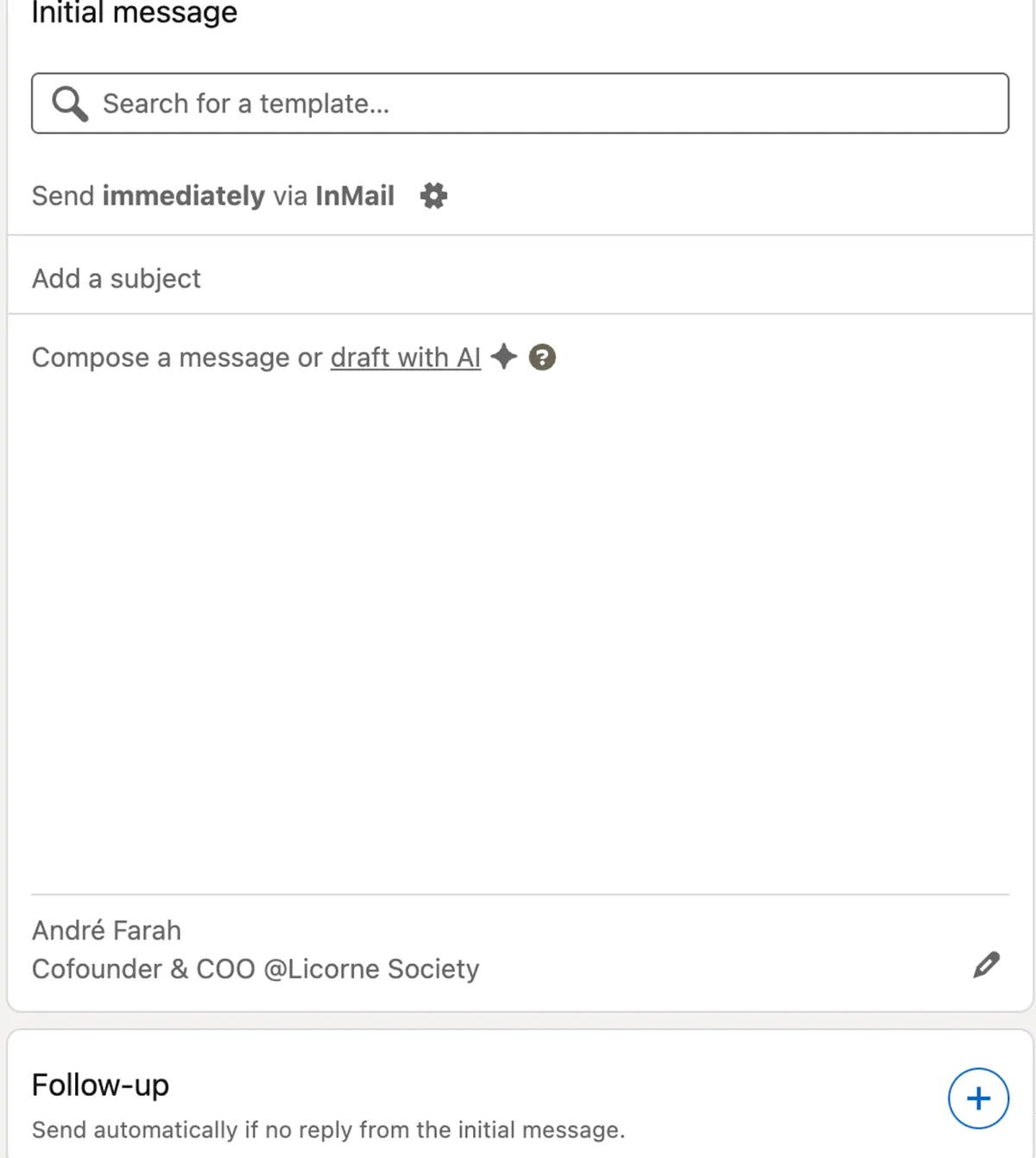
However, it’s important to keep in mind that automation on LinkedIn only allows for scheduling one follow-up message in advance. This can be somewhat restrictive if your engagement strategy requires ongoing communication. Given these constraints, it’s beneficial to consider external tools or software that can expand your capabilities beyond what LinkedIn currently offers.
For those looking to enhance their InMail strategy and overcome platform limitations, our detailed guide provides the necessary insights. This comprehensive tutorial includes practical steps and strategies to effectively send bulk InMails and manage follow-ups, ensuring you maximize the impact of your outreach efforts within the bounds of LinkedIn’s existing features.
What tools can automate LinkedIn InMails?
Looking for ways to enhance your LinkedIn outreach strategy? When choosing a tool to automate LinkedIn InMails, it’s crucial to select one that aligns with your broader communication goals. While many tools offer automation for general LinkedIn messages and connection requests, few can handle InMails due to LinkedIn’s API restrictions. This is where a specialized tool such as Leonar stands out, as it comprehensively manages everything from connection requests to messages and InMails, thereby significantly enhancing your recruitment or sales initiatives.
Imagine you’re tasked with reaching a wide pool of candidates for several open positions. Standard CRMs might facilitate automating initial contacts or follow-up emails, but they often fall short in managing InMails, which are vital for contacting LinkedIn non-connections. In contrast, a tool equipped to automate LinkedIn InMails, like Leonar, can streamline this process. This ensures that potential candidates receive timely and consistent communication, saving you time and enhancing the professionalism of your outreach.
Why is choosing the right tool like Leonar crucial? It’s not just about automation; it’s about integrating a strategic component into your recruitment efforts. This ensures that your communications are not only timely but also highly relevant to your goals. By optimizing your workflow and improving the effectiveness of your outreach, Leonar demonstrates why the right automation tool is not just helpful but essential for successful LinkedIn networking.
InMail automation: A complete guide
Importing Profiles into a Recruitment Campaign
Let’s kick things off by getting your candidate list ready. Wondering how to gather the best profiles efficiently? Here are some robust options:
- From LinkedIn Recruiter Search or Projects: Easily pull candidates from your ongoing projects.
- From Sales Navigator: Tap into detailed search features to identify ideal candidates.
- Using the sourcing interface: Employ a powerful matching algorithm to spot perfect matches.
- From your Applicant Tracking System (ATS): Seamlessly integrate candidates you’ve previously interacted with.
- From a CSV file: Upload an externally compiled list of potential hires.
- Manually from candidate profiles: Dive directly into LinkedIn and handpick candidates.
Define the messaging sequence you want to send
Next up, it’s time to craft your message. Did you know that personalized communication significantly increases response rates? With Leonar, planning and automating your outreach becomes a breeze.
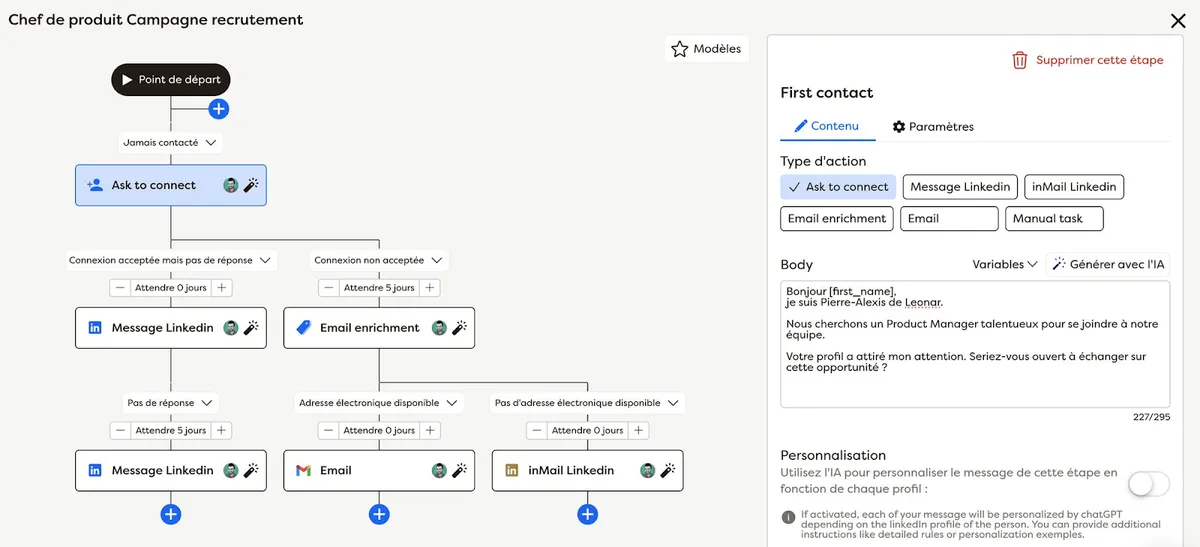
Tailor your sequence to match each recruitment phase and resonate with your audience. Need some inspiration? Check out our handy guide on crafting effective LinkedIn messages.
Using AI to customize the messages in the connection request
Imagine sending connection requests that are so tailored they feel personal. That’s the power of AI in Leonar. Customize your messages based on integrated prompts, specific criteria, and deep insights into candidates’ profiles. This not only boosts your chances of engagement but also builds a connection right from the first interaction.
Curious about how AI can transform your recruiting messages? Dive into our AI for recruiting guide.
Launch the sequence
All set? Let Leonar’s Google Chrome extension take the wheel. This tool automates the execution of your meticulously planned tasks, ensuring that each step is performed flawlessly without any manual effort on your part.
Manage the campaign performance
Are you getting the most out of your recruitment efforts? Keep an eye on key performance indicators (KPIs) and response rates with Leonar. Monitoring these metrics will help you fine-tune your strategies and achieve optimal engagement. For a deeper look at which numbers matter most, explore our guide on strategic sourcing KPIs. Remember, a data-driven approach is your best ally in recruiting.
Leveraging multiple channels to enhance LinkedIn connections
Did you know that combining LinkedIn connections with other outreach channels can dramatically enhance your recruitment efforts? At Leonar, we make this multifaceted approach simple and effective.
- Send follow-ups: Why let a potential connection fade away? Leonar automates follow-ups, ensuring that every candidate interaction counts. This continuous engagement helps nurture relationships that could lead to your next great hire.
- Use multiple channels for outreach messages: Don’t just rely on LinkedIn alone. By spreading your messages across various platforms, you not only increase your chances of getting responses but also engage candidates on their preferred platforms.
Why should you embrace a multi-channel communication strategy?
Did you know that LinkedIn connection requests are known for their high response rates and cost-effectiveness? Utilizing them is an excellent way to expand your network without incurring extra expenses. However, relying solely on LinkedIn might limit your outreach potential due to the fixed number of InMails available with premium accounts. Additionally, purchasing extra InMails can become an expensive affair over time.
Explore the comprehensive capabilities with Leonar:
- Email finder: With Leonar, seamlessly discover email addresses for your prospects, enhancing the depth and reach of your outreach campaigns.
- Email sending: Send personalized emails efficiently through Leonar, ensuring that your communication is coordinated and impactful.
- InMail LinkedIn automation: Automate your LinkedIn InMails with Leonar to maintain consistent engagement, saving you from the hassle of manual management.
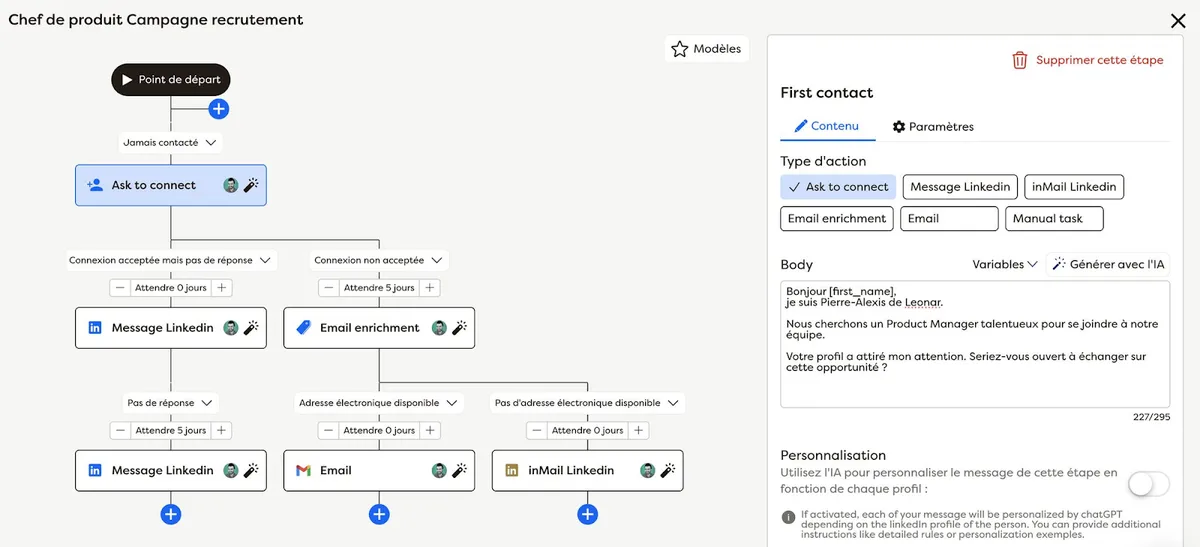
👉 Looking to automate connection requests ? Check our blog on How to Automate Linkedin Connection Requests.
Embrace a holistic approach to recruitment
Adopting a holistic approach to recruitment can significantly elevate your outreach effectiveness and optimize your resource allocation. By integrating multiple communication channels, you not only broaden your reach but also improve engagement rates. This strategy showcases a savvy understanding of cost-effective recruitment practices, making your recruitment process both smarter and more efficient. Let’s transform how you connect with talent, making every interaction count!
For more information, check our multi-channel outreach feature.
How to automate InMail messages on LinkedIn: wrapping up
You’ve learned how to streamline LinkedIn InMail with Leonar through this guide. Whether you’re importing precise candidate profiles or launching tailored messaging sequences, we’ve got steps to simplify outreach. You can make sure that your messages are impactful and reach the right audience at the right time by leveraging Leonar’s powerful automation and multi-channel capabilities.

Author
Doriane Stagnol
Recruitment Content Specialist
Writes practical recruiting content focused on LinkedIn sourcing, messaging, and agency growth tactics.