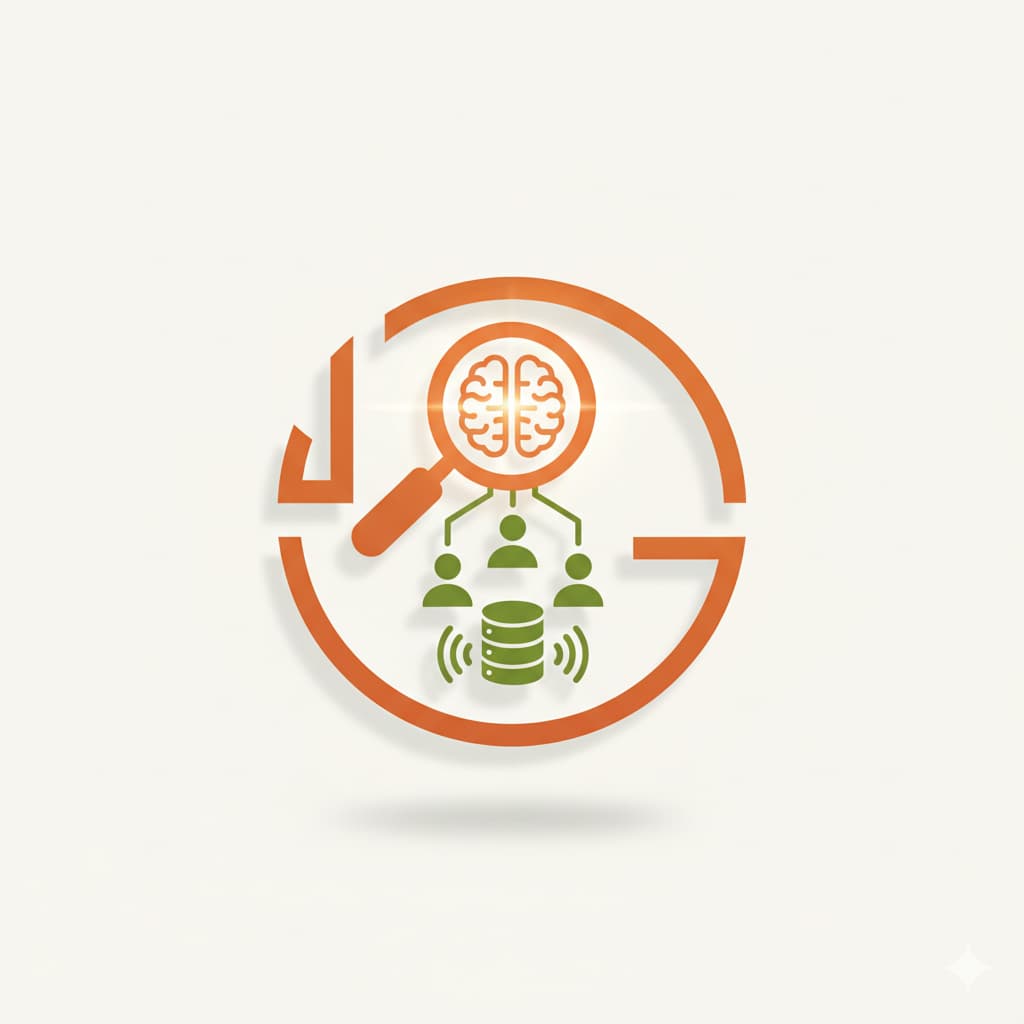Lately, LinkedIn’s ever-growing number of active and passive candidates has made getting responses seem impossible. Catching the attention of the right candidate may feel like a daunting task. It is, in fact. But the trick isn't just to reach out; it's to stand out. With inboxes overflowing with generic messages, recruiters are struggling to cut through the noise. Scaling the whole recruiting process can help you quickly get in touch with the best talents and get rid of those who aren’t a good fit. So, if you’re one of those recruiters struggling to message candidates on LinkedIn – we’ve got your answers. Templates!
How to send messages to candidates on Linkedin
LinkedIn messaging is all about making a real connection. Here's how you can do it effectively:
Asking for connection & messaging
Ever hit the 'Connect' button and wondered what to say in that little message box? You're not alone. Think of LinkedIn like a professional meet-and-greet. Your first message is your virtual handshake – it needs to be friendly, professional, and, most importantly, memorable. LinkedIn limits you to 200 connection requests per week, and each message has a 300-character limit. That's your window to make a great first impression. Remember, you can only send direct messages to candidates once they are part of your network, making this first step crucial.
InMail messaging
Now, what if your search goes beyond your immediate network? Enter InMail. LinkedIn's InMail feature lets you message anyone, even if they're not in your network. InMail needs a bit more finesse since you're reaching out to someone outside your network. But there's a catch – the number of InMails you can send depends on your LinkedIn subscription, and yes, you can buy more. For recruiters, it’s like having VIP passes to talk to anyone at the conference.
👉 Click here for our detailed guide LinkedIn Premium Accounts Comparison for Recruiting, to understand the different LinkedIn Premium accounts and how they can benefit your recruiting process.
Using Leonar for messaging sequences
If you're looking for a way to streamline your LinkedIn outreach, Leonar can be a game changer. It's like having a smart tool that knows how to mix LinkedIn messages, InMail, and emails just right. The cool part? It personalizes your messages without making them sound robotic.
What Leonar does is let you use bits of info like someone’s name, where they work, and what they're good at to make your messages relatable. It's not about sending a bunch of messages and hoping for the best. It's more about having meaningful conversations, even if you're reaching out to a lot of people. Plus, you get to track how well your messages are doing and adjust your recruiting approach as needed.
👉 Click here to discover how Leonar can revolutionize your recruitment strategy or book a demo!
Connection requests templates for recruiters
Sending a connection request on LinkedIn? It's not just about hitting 'Connect'; it's about sending the right message along with it. Here are four simple yet effective templates you can use. Remember, the key is to follow up, but more on that later.
Template #1: a simple/generic template
Start with a straightforward message. Greet the candidate by name, then briefly mention your interest in their profile due to their expertise in a specific field or industry. Suggest that connecting could be mutually beneficial.
Hello [First Name],
I noticed your expertise in [Industry/Skill] and am impressed by your accomplishments. I believe connecting could be mutually beneficial for our professional growth. Looking forward to networking with you.
Template #2: mentioning a mutual connection
Personalize your request by referencing a mutual connection. Mention how you know the mutual connection and highlight a shared interest or experience in the same industry. This approach can make the invitation more relatable and trustworthy.
Hi [First Name],
I see that we both know [Mutual Connection]. I've had great experiences working with them in [Industry/Project]. It would be great to connect and share insights about our common field.
Template #3: highlighting a specific role
In this template, acknowledge the candidate's experience or role directly. Express interest in their expertise and mention a specific position or opportunity at your company that aligns with their skills.
Hello [First Name],
I'm [Your Role], and we're currently looking for a [Position] at [Company]. Your skills seem like a great fit. Let’s connect and explore potential opportunities.
or
Hello [First Name],
I'm looking for a [Position] at [Company name], [Company brief description]. The position is full remote. Let's talk?
Template #4: highlighting a specific role & salary
Just like the previous template, but mentioning the salary.
Hello [First Name],
I'm looking for a [Position] at [Company name], [Company brief description]. The position is based in [City] and the proposed salary is between x and x k€ + Equity. Would you be interested?
Remember, follow-ups are crucial. If there's no initial response, a polite and brief follow-up message can help maintain the connection and show genuine interest. This approach often encourages a dialogue, increasing the chances of a positive response.
👉 Find more connection request templates here : 5 Perfect Candidate LinkedIn Connection Request Messages to Use as a Recruiter
Linkedin InMail templates for recruiters
When you're a recruiter or in HR, your InMail is your first step in recruiting top talent. It's crucial to make each message count. Here are four InMail templates designed for recruiters who want to catch the eye of potential candidates:
Template #1: first-touch cold message
Who? Ideal for recruiters reaching out to potential candidates for the first time.
When to send: Use this when recruiting a candidate with the right skills and experience that aligns with an open position.
Things to include: Mention how you found their profile, the job title you're hiring for, and suggest next steps like a scheduled call.
Template:
Subject: Opportunity for [Job Title] at [Your Company].
Hi [First Name],
I came across your profile on LinkedIn and am impressed with your experience in [Field/Skill].
We have an exciting [Job Title] opening at [Company Name]. If you're interested, let's talk on [Date/Time].
Looking forward to connecting.
Best,
[Your Name]
👉 Find out how much do Linkedin inmails cost
Template #2: reconnecting with a previous candidate
Who? Useful for recruiters following up with past applicants.
When to send: When a new role matches a past candidate's profile.
Things to include: Reference the position they previously applied for, and why they're a good fit for the new role or new team.
Template:
Subject: New Role at [Your Company] - [Job Title].
Hi [First Name],
You applied for [Previous Role] in [Month/Year], and we've kept you in mind for new opportunities.
The [Job Title] role at [Company Name] seems like a great fit for you and your skills.
Let's reconnect and discuss on [Date/Time].
Best,
[Your Name]
Template #3: referral through a mutual connection
Who? Ideal for recruiters leveraging their network for referrals.
When to send: During the sourcing stage of recruitment.
Things to include: Name and relation to the mutual contact, and why the candidate is a good fit.
Template:
Subject: [Role] Opportunity - Referred by [Mutual Contact].
Hi [First Name],
[Mutual Contact] recommended you for the [Job Title] at [Company Name], praising your [Experience/Skills].
We're excited to discuss career opportunities at [Company] with you.
Best,
[Your Name]
Template #4: the ambitious role opportunity
Who? Best suited for recruiters seeking to fill key roles in rapidly growing companies, particularly in tech or innovative industries.
When to send: Best used when recruiting experienced professionals.
Things to include: Emphasize the company's rapid growth, the current team structure, and the specific challenges or opportunities the role presents. Personalize the role to show the impact the candidate can have.
Template:
Subject: Exciting [Role] Opportunity in a Fast-Growing [Sector] Company
Hello [First Name],
I hope everything is going well for you.
I'm looking for a [Role] for a MedTech with strong ambitions, and your skills stood out during my search on LinkedIn.
Context:
- +100% sales per year
- [Content/Product/Marketing] team of 3 + 2 currently being recruited.
- Upcoming challenge: leading and expanding our dynamic team to achieve [XX].
Are you interested in discussing this opportunity?
Here's my calendar so that we can schedule a meeting to discuss it: [Link]
See you soon,
[Your Name]
Bonus: follow-up template 💬
In each case, following up if there's no initial response is crucial. It demonstrates persistence and genuine interest in the candidate.
Who? Best for recruitment professionals who focus on analytics and aim to reduce reliance on initial cold messages.
When to Send: Ideally, wait a week or two before following up.
Template:
Subject: Missing out on an opportunity?
Hey [First Name], just wanted to make sure my last message didn’t get lost in your busy inbox.
I genuinely think you’re a great match for a role we have at [Your Company].
Let me know a good time to chat.
Cheers,
[Your Name]
Note: The follow-up message can be a game-changer in the recruitment process. It's common for candidates to overlook an initial message, but a second or third message can prompt them to take another look and respond.
How to message candidates on LinkedIn : wrapping up!
Alright, we’ve covered quite a bit! From crafting those initial LinkedIn connection requests to sending out InMails, you're now equipped with some solid recruiting templates and strategies. Remember, it’s all about making those messages feel personal and relevant to the candidates. It's not just ticking a box; it's about starting real conversations.
And hey, if LinkedIn doesn't get you the response you're hoping for, don't forget about good old email. Mixing it up can sometimes do the trick, and tools like Leonar are there to keep things running smoothly, no matter which route you take.
So there you have it – a whole toolbox of ways to message candidates on LinkedIn. Use these tips to build your team with star talent.
👉 Looking to improve and scale your messaging process? Check our blog post on how to send automated mass messages on Linkedin Recruiter.


.svg)