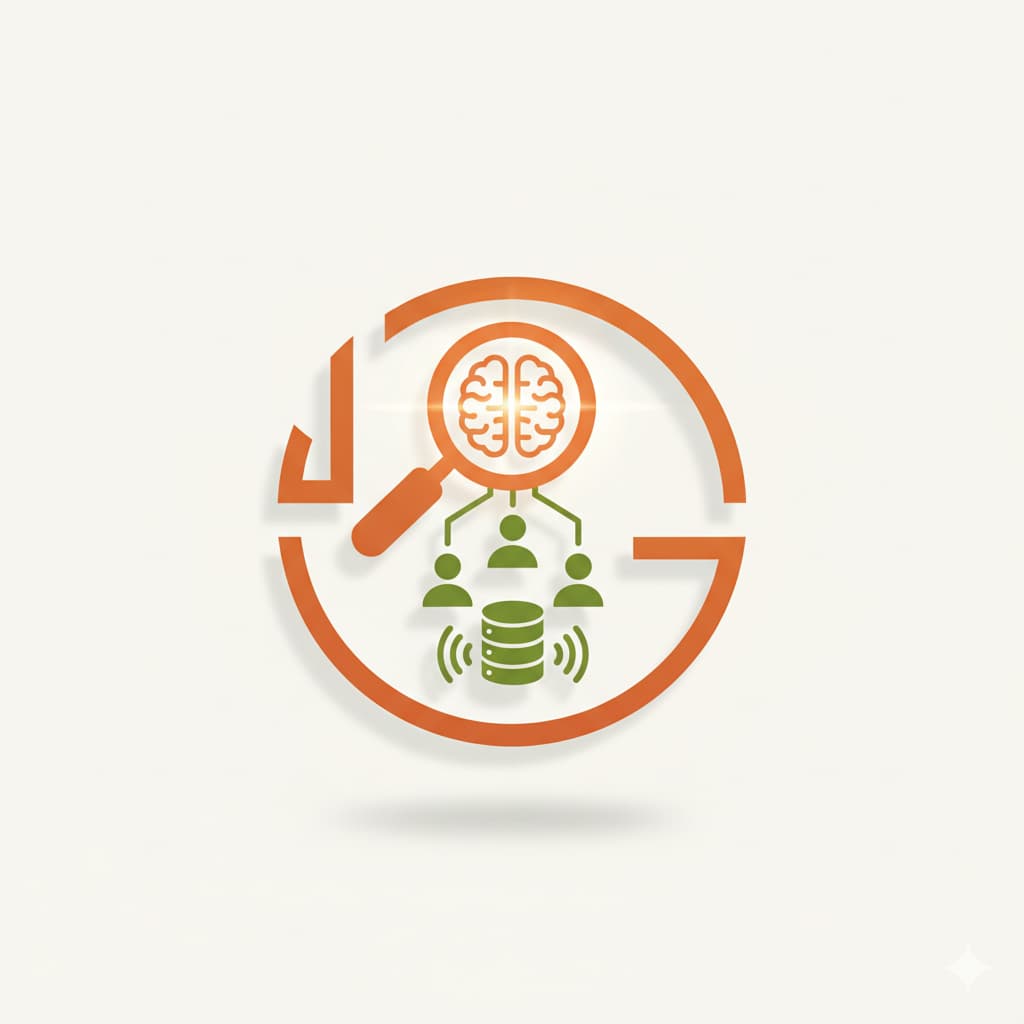After spending several years searching for profiles on LinkedIn, from C-Level / Head of to Tech profiles, through Marketing and Sales teams, I have had the opportunity to search for all possible profiles on LinkedIn. Here, I share the main techniques that I use daily, which work on LinkedIn Recruiter Lite or Pro, to quickly apply in order to optimize your recruitment and attract the best talents to your pool of candidates.
What is sourcing on LinkedIn Recruiter?
Sourcing is the process of reaching out to talents. For most Talent Acquisition teams, it implies working on Linkedin, which has become a must for all recruiters.
LinkedIn Recruiter is one of the paid versions of LinkedIn. It is a tool developed and designed for the needs of recruiters. Most recruiters use LinkedIn Recruiter, Pro or Lite. Some recruiters also use LinkedIn Sales Navigator, which is the paid version for salespeople. It is a little cheaper than the recruiter version but has slightly fewer features. Sourcing on LinkedIn Sales Navigator will be the subject of a dedicated article later.
Why working on the sourcing process on LinkedIn is necessary for recruiters?
Sourcing is a key process for recruiters. Indeed, more and more executive recruitments are done through external hunting, whether carried out by recruitment agencies or internal teams. Optimizing sourcing on LinkedIn is essential for all recruiters for several reasons:
- LinkedIn is the indispensable social network for recruitment and recruiting teams
- Improving your sourcing will allow you to fill your jobs offers more quickly, increase the number of hires per year and reduce the "time-to-hire" indicator
- By increasing your efficiency and results, you will be able to carry out a greater number of recruitments by making less effort.
- Sourcing efficiently on LinkedIn is a key skill of the best recruiters and a key task in the hiring processes
My 7 tips for good sourcing on LinkedIn Recruiter Pro or Lite
1. The "job title" field is key
I think I use the job title field for 90% of my LinkedIn Recruiter searches. The key is to use it well! The use of Boolean searches can help you (see below). I use it very little in this field. My approach is as follows:
- I list all the job titles that seem obvious to me
- I make sure not to have job titles that are not suitable for my search.
2. Target the candidate's experience well
You have to keep in mind that LinkedIn's filters can be a bit limited for some uses. This is particularly the case with the experience filter. You can filter:
- On the year of obtaining the last degree
- On the number of years of experience on the last job
- On the total number of years of experience
I do not recommend filtering on the year of obtaining the last degree. Indeed, if a candidate has completed a boot camp, a quick training course or a MOOC, LinkedIn will consider that this candidate has just graduated, even though this candidate has more than 20 years of experience! The number of years of experience can give you an indication as to whether a candidate might be open to a new opportunity or not. However, this filter also has its limits. If a candidate changes position within his company, he may be excluded from one of your searches, even though you wanted to target him. That's why I recommend using mainly the filter on the total number of years of experience. One point of attention is that LinkedIn tends to inflate the number of years of experience, considering various internships as full years of experience. I advise adding 2 years of experience to the targeted range. If you are looking for a profile with 5 to 10 years of experience, set it between 5 to 7 years on LinkedIn Recruiter. Your sourcing will be more accurate.
Please note, one of the limitations of LinkedIn is that it does not allow filtering on the number of years of experience in a specific position. Example: I want to find a candidate who has 10 years as a Manager. Unfortunately, I can only filter on the candidate's total experience. I will have to manually analyze each candidate that appears in my search to determine if they indeed have the required experience for the sought-after position. This is one of the filter features offered by the Leonar tool that will allow you to determine:
- The total number of years of experience sought (as allowed by LinkedIn Recruiter)
- The number of years of experience sought for a specific position or title
3. Use company lists rather than sectors/industries
One of the least efficient filters on LinkedIn is the one that focuses on sectors and industries. The reason lies in its operation. Two problems arise with the filter:
- Each LinkedIn user defines their own sector, regardless of the company they work for
- The filter does not take into account the candidate's past sectors
If I take a specific example to illustrate the first point. Let's take all the people working for the company Renault on LinkedIn. According to my LinkedIn Recruiter search, there are about 40,000 of them worldwide.
Now, if I filter on the people who are assigned to the Automotive Industry sector, I only have 27,000 profiles in my search. I have therefore lost more than 30% of potential candidates along the way! Perhaps your dreams candidate was among this list of missing users?
The key is to build relevant company databases that meet your needs, rather than using the sector filter. If you are targeting candidates in the automotive industry, it is better to list all the target companies rather than use the filter in question.
4. Learn & master Boolean search on LinkedIn
Boolean search allows you to target the keywords you actually want to use and perform various combinations.
Here is the list of Boolean operators that can be used on LinkedIn and their usage:
- AND searches: This operator provides all the results that include all the cited terms. For example, you can write: Consultant AND Strategy if you want to include all strategy consultants in your search
- OR searches: The OR keyword specifies that the search should include at least one of the specified elements. Example: Sales OR Commercial, will give you candidates who have either the word Sales in their profile, or the word Commercial
- NOT searches: The word NOT allows you to exclude a term from the search results. Example: Developer NOT Freelance allows you to exclude developers who have the Freelance keyword in their profile.
- Searches with quotation marks “”: Quotation marks allow you to target a specific and exact expression. For example, you can target the phrase "business developer" or "product manager"
- Searches with parentheses: Parentheses are used in the context of complex searches. If, for example, I am looking for a developer who is not a manager, Lead, or Senior, I can write "developer NOT (Lead OR Manager)" to exclude both terms.
Note that all of these operators must be written in uppercase to work.
Boolean operators can be used in all search fields.
5. LinkedIn Recruiter Pro users, don't limit yourself to "Open to Work" candidates
Candidates who specify that they are open to opportunities tend to respond better to recruiter solicitations.
Indeed, those who specify "Open to Work" make themselves visible to LinkedIn Recruiter Pro users. This is also one of the advantages of LinkedIn Recruiter Pro over LinkedIn Recruiter Lite.
However, these candidates are also the most contacted by recruiters. By limiting yourself to these profiles:
- You reach out to candidates who are potentially already heavily contacted
- These candidates may have already found their next job offer and have not yet updated their profile
- You deprive yourself of contacting candidates who have not specified that they were "Open to Work", but who are indeed listening to new opportunities or who could be interested in your job offer
6. Complement your use of LinkedIn Recruiter Lite or Pro with a CRM software
LinkedIn has interesting features for sourcing but which may not be sufficient depending on the use. Recently, many tools, such as CRM softwares, have emerged to optimize sourcing. These tools allow you to improve your results and work more efficiently:
- Reduction of time spent on sourcing (Better filtering capabilites, messaging automation)
- Improvement of the response rate
- Collaborative work within a team of recruiters
- Management of a pool of candidates (candidates pipeline)
These tools can take you to another level in recruitment and improve your internal processes.
Note that a CRM (Customer Relationship Management) software will not replace your ATS (Applicant Tracking System), if you already have one. The ATS or Applicant Tracking Systems is a software used to manage Inbound Recruitment, such as applicants to your job offers.
If you want to find more information related to the differences between ATS & Recruitment CRM, please read our blog post dedicated to this topic: ATS VS Recruitment CRM
7. Measure the effectiveness of your messages and your response rate
Whether you contact candidates by Connection Request, LinkedIn messages, Inmail, or Email, it is important to measure your response rate. Being Data Driven is inevitable for nowadays Talent Acquisition teams.
A good response rate is between 30 and 60%. What to do if your response rate is lower for one of your recruitments?
A low response rate can be a symptom of several causes:
- The targeted population is not the right one, the job is too junior or not adapted to the candidates you have contacted
- The content of your messages is not persuasive or specific enough. Review the way you pitch the company, the project. Provide more information on the context (team, location, salary, ...)
- The channel used to reach out to Talent is limiting your response rate. Studies show that the response rate to connection requests is higher than that of Inmails. Why not try other communication channels?
Optimizing your approach will thus improve the results obtained in your talent sourcing process. Don't hesitate to test several contents for your messages and thus refine your approach.
Being a big fan of the "Connection Request Messages", I recommend this approach which allows you to increase your response rate and expand your network on LinkedIn. My advice is to prioritize connection requests over Inmails, which are additionally paid!
Don't hesitate to follow up with contacted candidates
Some candidates only respond after one, two, or three follow-ups. This does not necessarily mean that they are not interested:
- Maybe they didn't see your message
- Or perhaps they simply forgot to respond because they are overwhelmed
Following up with candidates can increase the response rate (see point above), and sometimes recruit excellent talents who are currently employed. Don't hesitate to diversify the channels for following up with candidates you absolutely want to recruit. Contacting a candidate via LinkedIn, Inmail, and email maximizes your chances of communicating with them.
Using a Recruitment CRM type software to create multi-channel contact sequences can be a good solution to contact and follow up with candidates on different communication channels.


.svg)