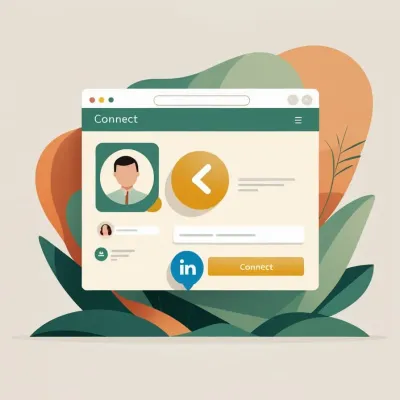Linkedin Recruiter corporate vs Recruiter lite
Discover which LinkedIn Recruiter plan suits your needs best. Compare Recruiter Lite and Corporate features, pricing, and benefits for effective hiring.

I will not be disclosing a secret if I tell you that Linkedin is the mot widely used tool by recruiters. However, considering all the premium accounts proposed by LinkedIn, it can be hard to tell which solution is the most relevant for your need.
Indeed, you can subscribe to 3 different premium Linkedin plans. In this blog post, we will help you see which Linkedin subscriptions should recruiters choose, between the two premium dedicated for recruiting.
👉 Looking for alternatives to LinkedIn Recruiter? Our article on LinkedIn Recruiter alternatives might interest you.
What is Linkedin Recruiter Lite?
Presentation of Linkedin Recruiter Lite
Linkedin Recruiter Lite is the entry-level solution offered for recruitment. It offers you an access to the Linkedin’s candidates database.
Linkedin Recruiter Lite Features
This Linkedin subscription offer you to manage your job posting and candidates outreach into project.
You can use the advanced search to look for new candidates, add them to new project and send them messages.
Important thing to know is that it will allow you to see third level connections candidate (people that are connected to people in y network).
Pricing
The price for Linkedin Recruiter lite is about $150 a month.
What is Linkedin Recruiter Corporate?
Presentation of Linkedin Recruiter Account
Linkedin Recruiter, also known as Linkedin Corporate is the premium solution from Linkedin, allowing them to search, manage with high-level features.
This solution is used by most of professionnal headhunters, recruitment agencies and Talent Acquisition spending a lot of time on candidates’ outreach.
Linkedin Recruiter Features
All Linkedin Recruiter’s lite feature are included in Linkedin Recruiter’s accounts. In addition, the options you will have are:
- Advanced filtering capabilities
- 150 InMails per month per user
- Advanced statistics and reporting
- Unlimited monthly searches
- Spotlights to identify candidates that the most likely to respond
To read more about the differences between Linkedin Recruiter Lite and Linkedin Recruiter, check the section below.
Pricing
The price of Linkedin Recruiter is not officially disclosed, as they adjust the proposition depending on the number of seats you are taking. However, the average pricing for this solution is about $800 a month per user.
What is the difference between Linkedin Recruiter Lite and Linkedin Recruiter Corporate?
The price difference and contract
The cost difference between both tools is significant. If budget is a concern, explore practical ways to reduce your LinkedIn Recruiter cost without sacrificing results.
- Linkedin Recruiter Lite’s price is about $150 per month per user
- Linkedin Recruiter’s account is about $800 per month per user
You can suscribe to Linkedin Recruiter Lite each month and cancel from one month to another. This is not possible with Linkedin Recruiter, as it is usually a yearly commitment.
Also, you can have a free trial with Linkedin Recruiter Lite.
The number of filters
Linkedin Recruiter Lite offers you more than 20 different filters to do your search, whereas Linkedin Recruiter have 40 filters.
Here is a list of the filters most used that you do not have in Linkedin Recruiter Lite:
Locations (current and open to relocate)
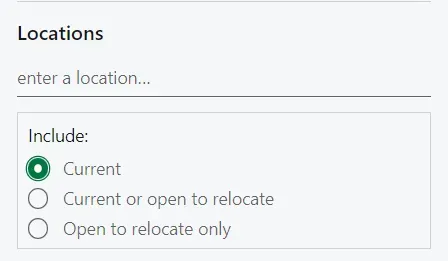
The Locations filter exists in Linkedin Recruiter Lite. However, Linkedin Recrutier allows you to see if the candidates are open to relocate to a new city or a new country. This can be a really interesting filter to use to target people, especially if you are recruiting candidates’ in an area with a real talent shortage.
Languages
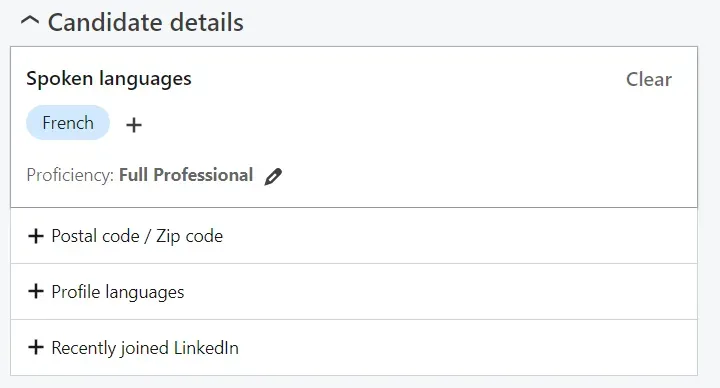
One filter unavailbable in Linkedin Recruiter Lite is the possibility to check the spoken language. You can targe with Linkedin Recruiter:
- What are the spoken languages indicated in the candidates’ profiles
- What is the level specified by the candidate (Elementary, Limited Working, Full Professional, Native, Bilingual)
Linkedin Recruiter’s spotlights
One thing interesting is that Linkedin Recruiter’s offers you filtering possibilities using the spotlights.
Spotlights are filters that can help you prioritize candidates who are likely to answer and be interested in your company, based on their activity on Linkedin.

You have 6 different spotlights in Linkedin Recruiter.
- Open to work: This spotlight will show you the candidates who have indicated that they a open to work in their settings in a private mode. This information can only be seen by external Recruiters users who are subscribing to Linkedin Recruiter.
- Active Talent: This spotlight shows you candidates who are active on Linkedin. These candidates are more likely to respond to Recruiter’s messages and outreach.
- Rediscovered candidates: This spotlight can show you candidates who have already interacted with someone in the team
- Internal candidates: This spotlight is useful to see if there is someone within your own organization who matches your criterias.
- Interested in your company: This spotlight indicates candidates who are following the company page you have selected, have shared, liked or commented the company’s psot.
- Have company connections: This spotlight shows candidates who are connected to employees in your own company (First degree connections)
Messaging features and inmails credits
The number of inmail you have per month is different between the two accounts:
- Linkedin Recruiter Lite offers 30 inmails per month.
- Linkedin Recruiter offers 150 inmails
Using Linkedin Recruiter, you can send bulk inmail message to up to 25 different candidates, with personalized templates. This feature is not available with Recruiter Lite.
After you have reached your inmails credits limit, you will have to pay for each new inmail you send. The price of an inmail is about $1.50 to $2 per inmail sent.
👉 You want to purchase extra inmails ? Find out how much do Linkedin inmails cost
Collaboration with Multiple Seats
Users of Linkedin Recruiter can collaborate within an organization. They can use one company account and share data regarding projects, candidates, messages, etc.
There are no collaboration features with Linkedin Recruiter Lite. Linkedin Recruiter Lite seats are personal Licences, so the data does not belong to the company you are hiring for.
However, if you use Leonar, you can also collaborate with other recruiters in your team, even if you are using Linkedin Recruiter Lite.
ATS Integration
Linkedin Recruiter allows you to have integrations between your ATS system and your premium Account. Here are the integrations you can have:
- Integrations with your Applicant Tracking System (ATS), as Linkedin avec more than 30 ATS partners
- Linkedin Talent Insights
- Linkedin Talent Hub
- Linkedin recruitment marketing solutions
How to choose between Linkedin Recruiter Lite and Linkedin Recruiter Corporate?
Here are the main questions to be asked to decide which option best suits your needs:
How much money am I willing to pay for Linkedin Recruiter?
The cost makes a huge different before the Corporate and Lite plan. If you are not willing to pay more than $100 to $200 monthly for your subscription, you should choese the basic version.
Do I need to fill position where advanced filters are required?
If you think it is mandatory to know if the candidates are open to work, open to relocates to a new city, … you probably need to subscribe to Linkedin Corporate. This is a professional tool used by most of the best recruitment agencies.
Do I use a lot Inmail?
If you mainly you use inmails to approach candidates, you will probably need more than 30 inmails per month. It will cost you a lot of money if you need to pay for each inmail you send above your monthly stock.
By the way, you should probably consider sending Linkedin connections request, instead of inmails:
- Linkedin connections request are free
- They provide higher response rate
- They can help you expand your network
How do I hire candidates?
If my hiring process relies on candidates’ outreach, I should probably consider investing in the best tools of the market, and get the Recruiter Corporate plan. Pairing it with LinkedIn Recruiter automation tools can dramatically increase your outreach capacity.
What about Linkedin Sales Navigator?
Linkedin Sales Navigator is a premium account dedicated to sales and business development. The features of Linkedin Sales Navigator are really helpful to find new clients and develop your business. Sales Navigator helps you generate leads and build your clientele.
However, some recruiters also use it to look for candidates and to do sourcing.
Main features: 15 inmails per month, advanced search with the Lead Builder Tool, Unlimited
In this blog post, we will not be detailing the features of Linkedin Sales Navigator. Pour plus d’informations, retrouvez notre article Linkedin Sales Navigator vs Recruiter Lite.
How do Linkedin Recruiter Lite and Corporate integrate with Leonar?
The google chrome extension to scrape candidates profile
If you have registered on Leonar and downloaded the google chrome extension. You will be able to:
- Connect your messaging inbox with your Linkedin inbox (both messages and inmails)
- Start exporting candidates, Linkedin projects and Searches using the scraper. You can import candidates from LinkedIn Recruiter to Leonar with clean, deduplicated data ready for outreach.
If you want to know more about how to export candidates from Linkedin Recruiter Lite and pro, check our blog post: How to export candidates from Linkedin Recruiter
Which Linkedin account can be integrated with Leonar?
Leonar can work with all three premium accounts:
- Linkedin Sales Navigator
- Linkedin Recruiter Lite
- Linkedin Recruiter Pro / Corporate

Author
André Farah
Co-founder
Co-founder at Leonar, focused on recruiting workflows, sourcing strategy, and outbound process design.