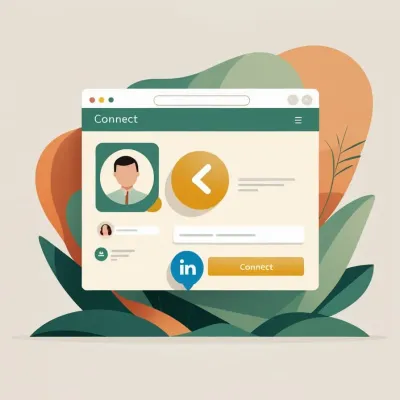How to Scrape Linkedin Recruiter
Learn how to extract information from LinkedIn Recruiter, a process known as scraping, to speed up your recruitment efforts

In job markets across the entire world, LinkedIn is a wonderful tool for both recruiters and candidates. It is filled to the brim with prospects, and since they are all gathered on such a big, accessible platform, it makes them all easy to find.
The next logical step is to reach them. And as a recruiter, you might be wondering: how do I make the process of contacting them off the platform easier? Well, worry no more, for LinkedIn scrapers can make this experience entirely seamless!
A scraper’s job is to access the publicly available data on a website, and lay it all out for its users. And as for LinkedIn, that means conveying all the interesting candidates’ contact info straight to recruiters!
Why do you need to scrape profiles on Linkedin Recruiter with a scraping tool?
Let us say you are a recruiter in a specific industry: your job is to sift through the web for dozens, maybe hundreds (or more) of people’s profiles, to find the right person for the right position. Finding that rare gem in a sea of applicants might get tiring pretty quickly if you are doing it manually, going to each applicant’s LinkedIn profile to find their contact info and then finally getting in touch with them.
And the same goes if you are a business developer (or anyone who needs to wade through every LinkedIn profile for whatever purpose): imagine having to manually click through every potential lead, with the possibility that most will simply not pay off! You will want to make the most of your sales navigator, and cross-reference all your sales insights.
If you have a lot of LinkedIn data to process (career paths, contact info, relations, interests, skills, emails, etc.), the best scrapers will quite simply save you a lot of time sifting through and organizing all that info. That time is money better spent elsewhere! So, in this article, you will find out how to scrape LinkedIn for recruitment, using the best Linkedin Recruiter Scraper on the market.
How to scrape Linkedin Recruiter projects
More specifically, as a recruiter, you can export your search for candidates in a .csv or .pdf format, greatly simplifying the way you archive and make full use of that data. But to gather all that data in the first place, you will probably want to use LinkedIn Recruiter’s projects, that will centralize your search results, job applicants, and leads from your media campaigns.
Once you have set that up however, you will quickly realize that even LinkedIn Recruiter pro only allows up to 1,000 profiles to be shown per search. Luckily, you can bypass that limit with the help of a tool such as the Linkedin Recruiter Scraper Leonar’s scraping feature: you can then export from Linkedin Recruiter as many candidates as you wish and gather all their data in a way that is both easy to access and to process. To do so, simply follow these steps:
- Connect to your LinkedIn Recruiter Lite or Corporate account
- Select the project you want to export
- Click either “Talent Pool” or “Pipeline”, depending on whether you wish to export candidates from the Pool or the Pipeline
- Click the Leonar Google Chrome extension to launch the scraper
From there, simply select where you wish to export the candidates. You can even choose to import candidates from LinkedIn Recruiter to Leonar into a targeted recruitment campaign, a sourcing list or a talent pool. After that, you can take a well-earned breather, as Leonar takes over. For a step-by-step walkthrough of all export options, see our guide on how to export candidates from LinkedIn Recruiter.
How to scrape Linkedin Recruiter searches and talent pools
LinkedIn scrapers enable you to carry out selective searches using precise parameters. But as we have seen earlier, trying to do so on LinkedIn itself will both quickly become very tedious, and even lock you out of researching over 1,000 candidates.
So, to ease your burden (or make it possible at all if you are working with larger organizations), you can create a talent pool on your LinkedIn dashboard. A talent pool is a list of people likely to be suitable for current or future positions available within the organization. You can then use a practical and efficient LinkedIn scraper like Leonar to collect candidate lists from job sites, update talent databases for the organization, and send candidates messages before they even apply.
You can then refer to the above process and steps to export your scraped candidates from the aforementioned pool – or simply from a more precise search.
How to scrape a single profile on Linkedin
Sometimes, you will want to find very precise candidates for very precise positions. And you will want to study their profile in depth to see if they correspond to the position to be filled. Doing so manually is still a possibility of course, but using a tool such as a LinkedIn Recruiter scraper will not only avoid any mistakes when processing their info, it will also make the process seamless and way more practical. And it also works with your sales navigator so you can use the scraped insights! This means that you can scrape data from Linkedin even if you only use the free version.
👉 Leonar is a data scraper that can collect all the data available on a prospect’s LinkedIn profile page. It is also ideal if you want to extract targeted data for market research purposes, and need detailed data on several LinkedIn profiles pertaining to your industry. Stop copying and pasting data into an Excel sheet, and start automatically extracting LinkedIn profiles! To stop wasting time, you can register here.
How to find a candidate’s email and phone number
When prospecting on LinkedIn (or the whole wide web, whether it be for candidates, leads, etc.), you will quickly realize the platform is pivotal, but will only get you so far. The last steps of your outreach will have you message them across multiple channels. And to do so, you will need to find their contact info (ideally, all while updating your CRM and sales apps). A reliable email finder for recruiters can automate this step and surface verified contact details in seconds.
For that purpose, multiple solutions and tools available on the market can help you, but only one will be the best for you:
- Kaspr
Kaspr’s LinkedIn extension can gather the data profile-by-profile or in bulk through its sales automation features. That data is then verified against 150 sources and is GDPR and CCPA aligned. It even automates outreach through LinkedIn sequences, email sending and in-built dialers. Kaspr’s prices for professionals range from €79 to €99 per month and per user.
- Lusha
Lusha can automate the process of obtaining verified contact information for your prospects, such as phone numbers and e-mails. It also provides further information such as job titles, company names and social media profile links. It also integrates intent data. All that with tiered plans for professionals starting at $29 per month per user, and ranging up to scalable pricing.
Leonar has integrated an all-in-one and turnkey solution that directly scrapes all the above information: instead of paying for multiple proprietary solutions to obtain different kinds of data or features, isn’t the best solution one that has it all in the first place?
You will be able to find both personal and professional contacts from the customers your are prospecting and the candidates your are targeting.
How to scrape profiles from Linkedin Sales Navigator
While most recruiters readily use LinkedIn’s Recruiter solution (either Corporate or Lite), some of them have taken to the cheaper Sales Navigator. While that tool is purportedly designed for sales and business development departments – with its main functions being to help you “generate leads” (find people) and/or “reach more accounts” (do business with more companies) – you can still use it to access LinkedIn profiles. And therefore, it can be scraped by a dedicated tool and used just as efficiently… Provided you have the right apps for the job!
For instance, Phantombuster or Lemlist can do the trick. The former’s “pro” plan is $128 per month and the latter’s same tier is at $99 per month. Each offers a way to import leads from your Sales Navigator searches to your outreach campaign. Phantombuster will let you do it through their own online platform, and Lemlist offers a Chrome extension for the same purpose. However, the two have downsides and are not extensive, well-rounded tools. For instance, a lot of customers are combining Lemlist and Phantombuster, because the former is much more efficient for cold email outreach. Meanwhile, not only do you need to pay for the highest tier to get the Lemlist browser extension, it has also been deemed unintuitive and buggy by some users.
You can also use Leonar’s scaping capabilities. Indeed, Leonar can help you both:
- Export profiles from Linkedin Sales Navigator searches
- Export companies list from Linkedin Sales Navigator company searches
Both profiles and companies lists can be exported through a csv file.
So, to tiptoe around all these problems and save up on software fees, why not opt for a solution that has it all in the first place? Leonar integrates all the above functionalities with a much better user experience all around. Leonar’s chrome extension is well integrated and can help you set up automated outreach efficiently, whether you are using a Recruiter plan or Sales Navigator

Author
André Farah
Co-founder
Co-founder at Leonar, focused on recruiting workflows, sourcing strategy, and outbound process design.