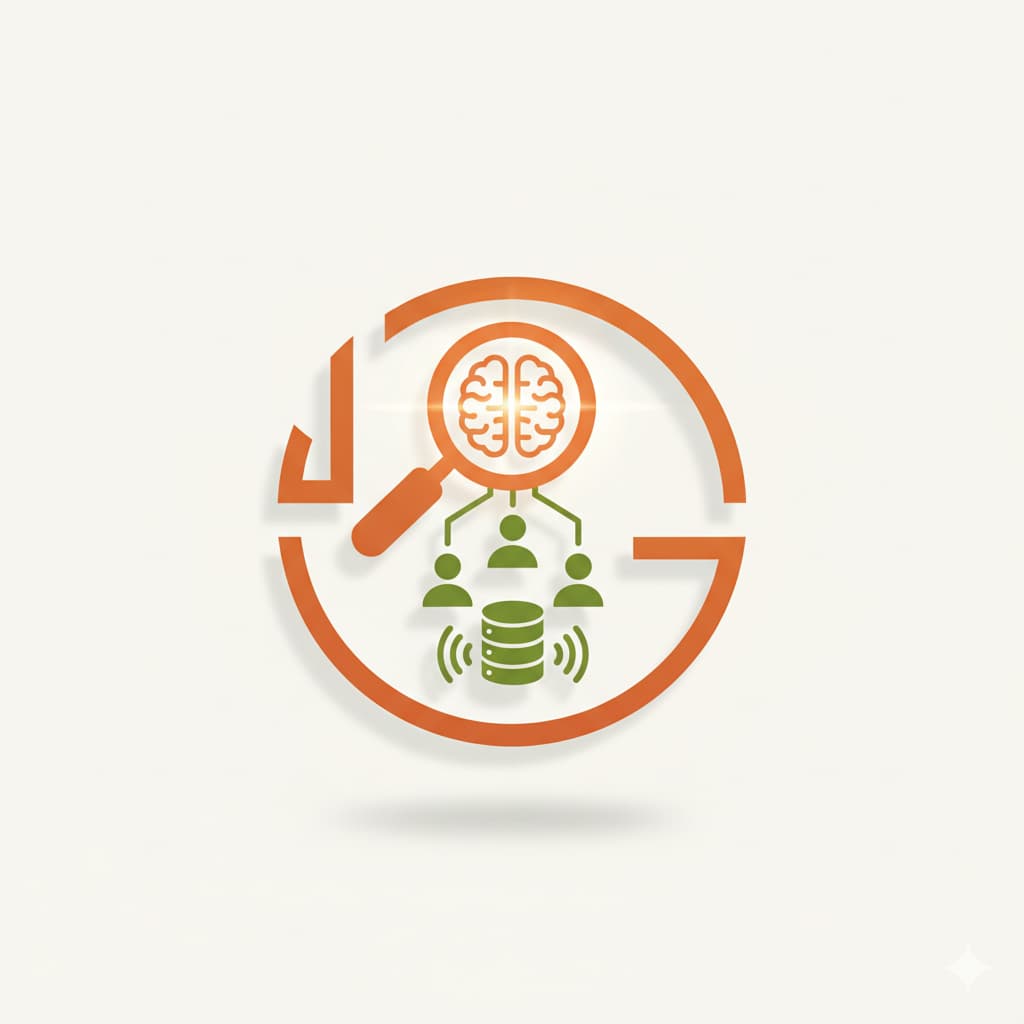The cost of LinkedIn Recruiter might have you pausing before hitting "subscribe." It's a bit like tackling your income taxes—crucial but quickly gets complicated, especially when you're trying to make sure your recruitment dollars go the distance. Whether you're eyeing the Corporate package, considering Recruiter Lite, or thinking about Sales Navigator, don't worry, we've got your back. We're here to show you how to reduce LinkedIn Recruiter cost, ensuring your recruitment budget is spent as effectively as possible.
In this article, you will learn:
- Smart ways to slash LinkedIn Recruiter costs.
- How to squeeze more value out of LinkedIn Recruiter.
- The benefits of switching from LinkedIn Recruiter Corporate to LinkedIn Recruiter Lite.
Ready to make LinkedIn work for you without breaking the bank? Let's dive into how you can invest wisely in your recruitment efforts without overspending.
What does LinkedIn Recruiter cost?
Jumping into LinkedIn Recruiter without a clear understanding of its costs is like planning a road trip without looking at your fuel gauge—you might end up stranded. LinkedIn offers various recruitment tools, each with its own pricing structure, making it a bit of a puzzle. We're here to lay out the pieces so you can see the full picture.
LinkedIn Recruiter Corporate cost
The big one, LinkedIn Recruiter Corporate, is designed for teams that need a lot of features.
According to Herohunt, it costs $10,800 per seat for a year. However, generally, the pricing falls within the range of $5,000 to $10,000 annually. It's a hefty investment, but it's packed with features meant to make recruiting as smooth as possible.
👉 Looking for alternatives to LinkedIn Recruiter? Our article on LinkedIn Recruiter alternatives might interest you.
LinkedIn Recruiter Lite cost
If you're not ready to shell out for the Corporate version, LinkedIn Recruiter Lite might be more your speed. This version is lighter on your wallet and still offers a good range of tools for finding and messaging candidates.
A single license will set you back about $1,680 a year. If you need more licenses (2-5), it costs $2,670 per year for each seat. You can also pay monthly, at $170 for a single user or $270 per month for multiple users.
LinkedIn Sales Navigator cost
Sales Navigator isn't specifically for recruiting, but many recruiters find it useful for its search capabilities and the ability to track potential candidates. It's a bit cheaper than the Corporate version of Recruiter.
For Sales Navigator Core, you're looking at $79.99 per user per month with an annual subscription, or $99.99 per user per month without the discount.
Related article: Linkedin Sales Navigator vs Recruiter Lite: which tool is right for you?
Strategies to reduce LinkedIn Recruiter cost
Looking at the costs of LinkedIn Recruiter, it's clear that the bills can stack up quickly, especially if you're signing up for multiple licenses. But what if I told you there's a clever way to cut down on the number of licenses you need, without cutting corners on your recruitment efforts? Here’s how you can keep your spending in check and still get all the benefits.
Optimize license utilization with Leonar
Did you know tools like Leonar can help you cut down on how many LinkedIn Recruiter licenses you need? Here’s why: Leonar facilitates enhanced team collaboration, allowing a single user to search for and export candidates.
This person, let's call them the "key user," is your secret weapon. With Leonar, your key user can dive into LinkedIn Recruiter, conduct searches, or pull candidates from ongoing projects, and then export these golden prospects into Leonar.
Here's where the magic happens: once those potential candidates are in Leonar, your entire Talent Acquisition team can get involved. They can sift through, select, and interact with candidates directly within Leonar.
The best part? The rest of the team doesn't even need to touch LinkedIn Recruiter. This means you could potentially get away with just one LinkedIn license for your key user, while still enabling your whole team to participate in the selection process.
Using Leonar not only streamlines your recruitment process but also significantly cuts down on the need for multiple expensive LinkedIn Recruiter licenses.
So, if you're looking to optimize your recruitment budget, considering a tool like Leonar could be a game-changer. It's like having one Netflix account for the whole family - as long as everyone gets to watch their shows, it works out perfectly.
And check out our other features - you won’t regret it!
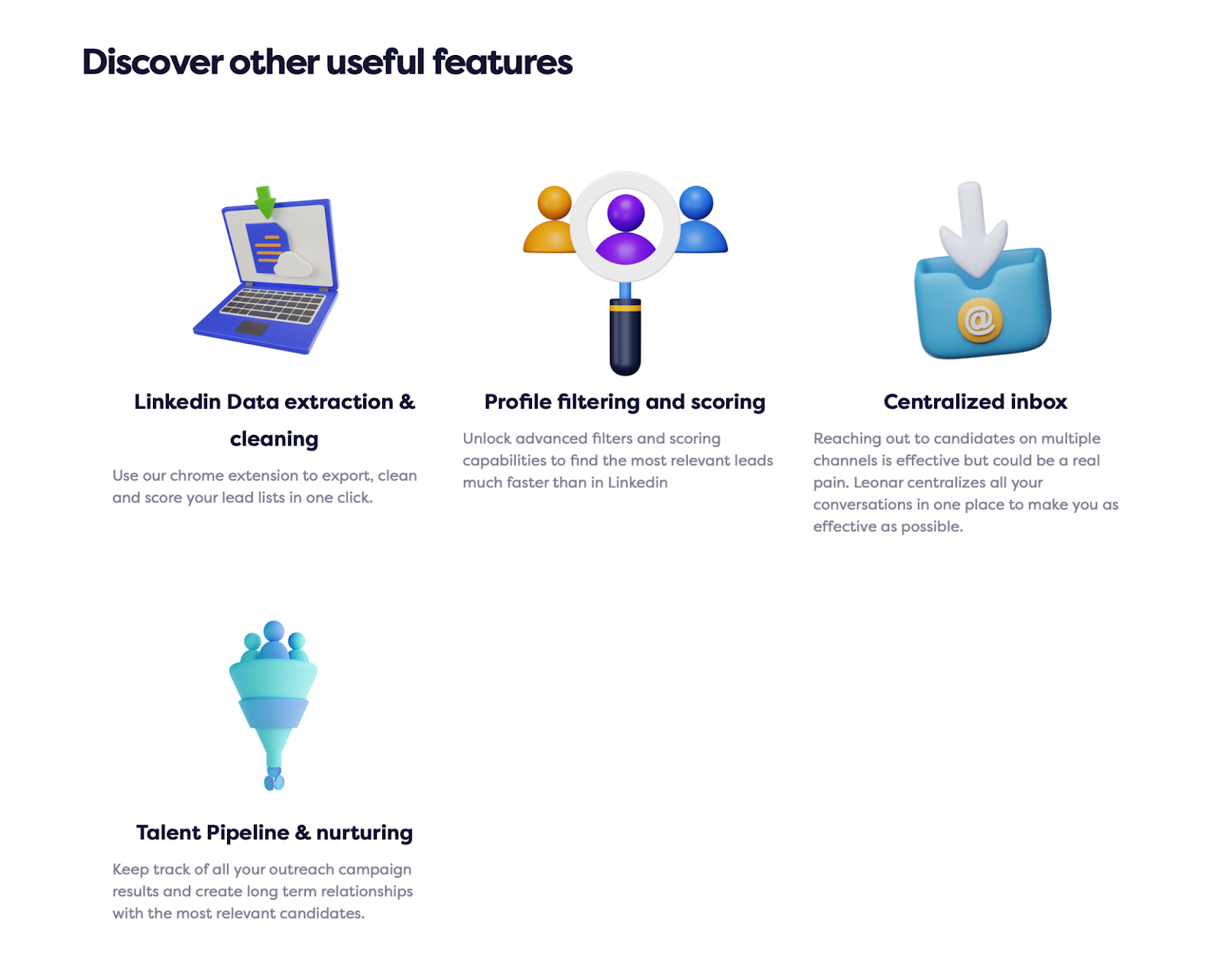
Share licenses among multiple users
Now, let's talk about another smart way to cut costs on LinkedIn Recruiter without losing out on its benefits. If you're thinking, "I can't possibly afford multiple licenses," don't worry. There's a strategy that can work wonders for small teams or startups on a tight budget: sharing one license among multiple users.
Sharing a single LinkedIn Recruiter license might sound a bit unconventional, but it can be a practical solution when every dollar counts. Here's how it works: your team selects one or two primary users who will conduct initial candidate searches and outreach on LinkedIn Recruiter. These primary users act as the gatekeepers, pulling in profiles and initiating conversations.
Once the initial contact is made, or a list of promising candidates is compiled, the information can be transferred to a shared platform where the rest of the team can access it. This could be a simple spreadsheet, a CRM, or a project management tool that your team is already using. From there, the wider team can review, comment, and make decisions on the next steps without each person needing direct access to LinkedIn Recruiter.
By sharing one license, you’re not just saving on costs; you’re also encouraging teamwork and ensuring everyone is aligned on recruitment goals. The method might not be right for every company, especially larger ones with lots of recruiting needs. But it can be great for smaller teams looking to take advantage of LinkedIn Recruiter's features without the full price tag.
Switch from LinkedIn Recruiter Corporate to LinkedIn Recruiter Lite
If the price of LinkedIn Recruiter Corporate is making you sweat, there's another cost-effective option you might not have considered: switching to LinkedIn Recruiter Lite. This switch can be a smart move, especially for smaller teams or businesses that don't need all the extensive features of the Corporate version.
LinkedIn Recruiter Lite offers a more affordable way to access some of the platform's key recruiting functionalities. It's perfect for those who still want to tap into LinkedIn's vast network of professionals but at a fraction of the cost. With Lite, you get enough InMail messages for effective communication and robust search capabilities to find the right candidates, without the overwhelming array of features that might be overkill for your needs.

Making the switch can significantly reduce your recruitment expenses while still keeping the door open to LinkedIn's powerful recruitment environment. It's all about finding the right balance between functionality and cost, and for many, LinkedIn Recruiter Lite hits the sweet spot.
Before you make the switch, consider your recruitment volume, the features you actually use, and whether the Lite version will meet your needs. It's a decision that could save you money while still allowing you to recruit efficiently.
For a deeper dive into the differences between LinkedIn Recruiter Corporate and LinkedIn Recruiter Lite check out our comprehensive guide on LinkedIn Recruiter Corporate vs. Recruiter Lite.
Use a talent sourcing platform instead of LinkedIn Recruiter
Here is a little industry secret: LinkedIn Recruiter is essentially a paid gatekeeper to a database you can often access elsewhere.
If the high cost of a Recruiter license is eating up your budget, consider switching to a dedicated talent sourcing platform (like Leonar, SeekOut, or Juicebox). These tools are often far more cost-effective and can replace the need for an expensive corporate license entirely.
How does this save you money?
- Aggregated Data: These platforms don't just look at LinkedIn; they scour the entire open web (GitHub, StackOverflow, X/Twitter, and public records) to build candidate profiles. You get a 360-degree view of talent without paying the "LinkedIn premium" tax.
- Emails > InMails: One of the biggest costs of LinkedIn Recruiter is the reliance on InMails, which have limited credits and lower response rates. Talent sourcing platforms specialize in finding personal email addresses and phone numbers. This allows you to reach candidates directly in their inbox—where they are more likely to reply—without spending a dime on InMail credits.
- Better AI & Filtering: Many of these platforms use advanced AI to match candidates to your job description instantly, often performing better than LinkedIn’s own standard filters.
By using a sourcing platform to identify talent and find contact info, you can often downgrade your LinkedIn plan to a basic version (or Lite) and simply use it for research, while doing your heavy lifting and outreach through the sourcing tool.
Reducing LinkedIn recruiter cost: wrapping up!
Want to cut your LinkedIn Recruiter costs? Remember, it's all about using what you've got more cleverly. With tools like Leonar, you don't need a license for everyone - just share smarter and save big.
If you're curious to try this out, why not start a free trial with Leonar or book a demo? It could be your first step to spending less but still getting all the good stuff from LinkedIn Recruiter.


.svg)